Even with the prevalence of web and social media communication, print materials such as brochures, posters, flyers, banners and stationary are still an important way to communicate and market a campuses’ initiatives, programs, courses, or events. All printed materials should align with UH West O‘ahu brand guidelines to help communicate consistent campus messaging and reinforce our brand.
General Guidance
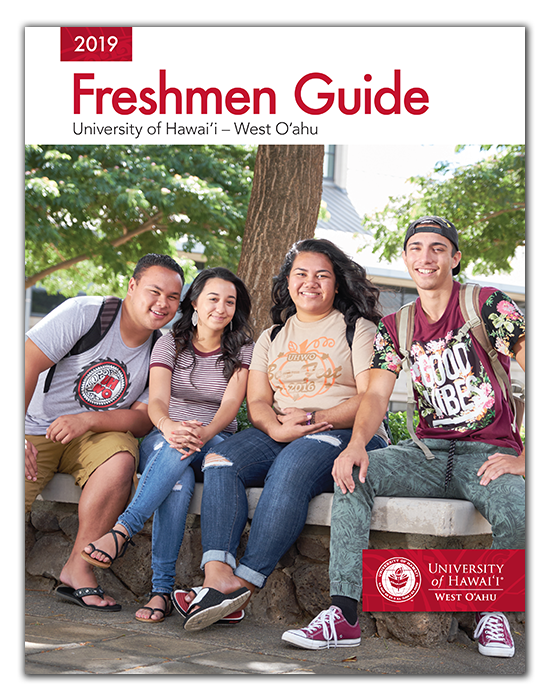
Though the first priority should always be designing in a clear and direct way, using our campus colors, logos, typefaces, and graphics in your designs is a close second. Following some simple layout and design suggestions, the printed materials you produce will not only look great as an individual piece, but feel like a part of a larger campus picture.
Colors
Utilizing the campus red (Pantone 187) in your design is an easy way align with our brand and associate your printed piece with UH West O‘ahu. Consider using this red in design elements, graphics or headers. Never use it for body copy.
Logos
If feasible, try to include the UH West O‘ahu signature somewhere, usually near the bottom, on the flyer.
Typography
Approved Heading Fonts
Avenir, Optima, Gloss & Bloom, or Vast Shadow
Approved Body Fonts
Avenir or Optima
Hawaiian Language Considerations
The University of Hawaiʻi is an indigenous-serving institution in Hawaiʻi, and correct spelling and display of Hawaiian language is essential for UH websites and publications. Don’t forget to include the ʻokina and kahakō in your writing where necessary. This is especially important when writing commonly used words such as “Hawaiʻi ” and “Oʻahu.”
Correct
Hawai‘i, O‘ahu or Nāulu Center
Incorrect
Hawaii, Oahu or Naulu Center
Graphics and Images
Though definition of graphics may differ, the general goal is to keep designs clean, professional, and tasteful. Avoid using graphics or elements that do not positively represent UH West O‘ahu’s values and reputation.
Photographic images are great ways to make your design more eye-catching. For photos you take yourself, it’s a good idea to get permission to use the images of the people in your shot. If you didn’t take the photo yourself, remember to be aware of any licensing requirements associated with the image or use royalty-free photography.
Brochures
UH West Oʻahu marketing materials, such as Admissions, Financial Aid, and Academic brochures, are produced in-house by the Communications Department. All current print materials produced by the Communications Department follow the branding guidelines outlined in this website. All materials that include the UH West Oʻahu logo must be approved by the Communications Department.

Questions or approvals regarding campus marketing materials such as brochures can be sent to uhwocomm@hawaii.edu.
Posters & Flyers
The promotion of programs, courses, workshops, and other campus related events using posters and flyers are common-place on a university campus. They not only help communicate event information, but it builds a better student experience by increasing exposure to everything the campus has to offer. Posters and flyers that follow campus design guidelines are a great way to accomplish this goal.
The Communications Department does not create flyers or posters. As an alternative, a request can be made for a digital sign which will be displayed on campus monitors but also can be emailed to the requestor and printed as a flyer.
Design Guidance
Content of the flyer should be limited to a main title, date, time, and location of an event or call to action. It should include the program or sponsor name and the UH West O‘ahu signature. Flyers should also provide some details such as special guests or event specifics without being overly wordy.
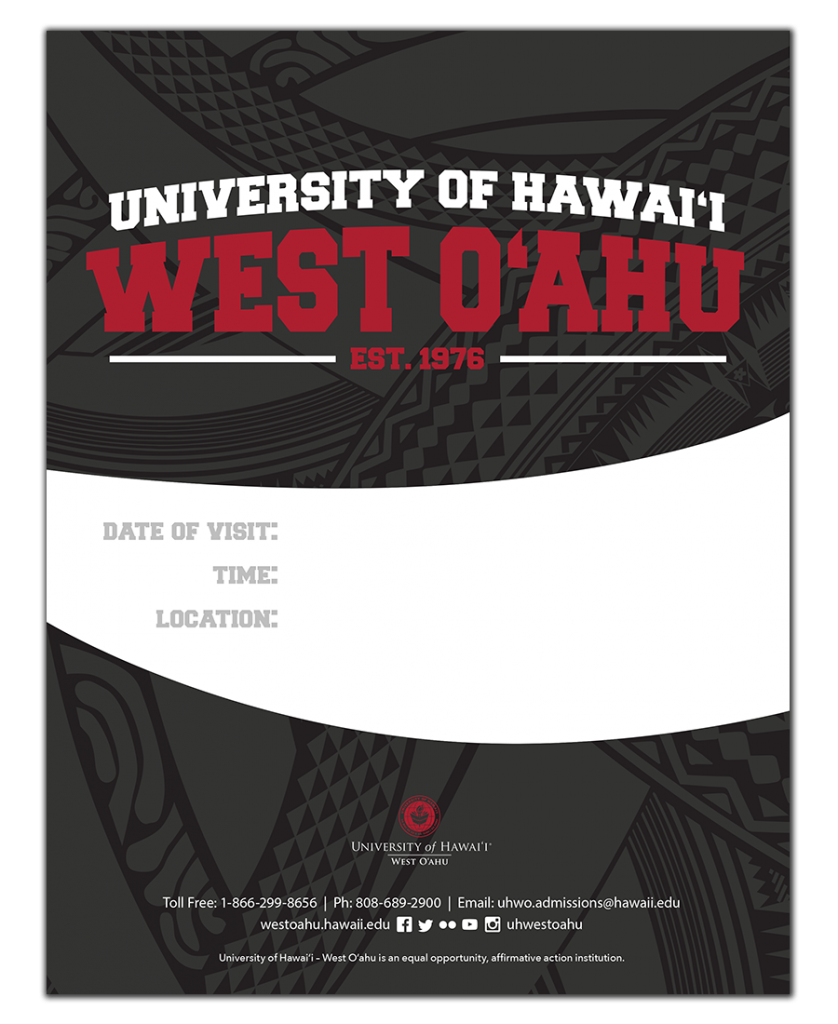
The design of a flyer or poster should follow some basic rules:
- Break up key information into 3 visual groups (a main title or message, secondary information such as date and time, and finally all other information).
- Make the main title verbiage short in length and large in type size so it’s easy to read from far away.
- Make the secondary information easy to see but not take up the same or larger area than the main title.
- Remember that the type on the flyer should be brief and concise. Try to keep the total word count on the flyer under 50 words.
- Use at least one large or interesting image, or use eye-catching colors (we recommend using royalty-free photography or images you own). Follow our guidance on the use of images, especially with the use of photographs.
- For body copy, consider using a typeface that is identified in our brand identity. Avenir, Open Sans, Optima, and Zapf Humanist are not only are established fonts within our brand identity but are easy to read as well.
- For headings, Use the same font as your body copy just bolder or larger. Alternatively, you may also use Gloss & Bloom, Freshman, or Vast Shadow font as each one offers a unique and different style to your design.
- Your smallest font size should not be smaller than 16pt for a flyer and 36pt for a poster.
- Don’t forget to include your contact information or webpage address.
- Using the UH West O‘ahu red somewhere is encouraged but not required.
- We recommend including the UH West O‘ahu signature (logo). Flyers using the UH West Oʻahu logo must be approved by the Communications Department. Email uhwocomm@hawaii.edu for approval.
- For flyers specifically, consider using landscape format (not portrait) as it will be easier to share flyer online.
Size and Formats
Large Poster size – 24” x 36” (standard poster size). Most common poster size. Used for most outdoor applications.
Medium Poster size – 18” x 24” (also known as half-poster size). Can be used for outdoor or indoor applications.
Small Poster size – 11” x 17” (also known as tabloid size). Mainly for indoors and close proximity reading.
Flyer size – 8.5” x 11” (also known as letter size). Used for campus bulletin board or physical handouts. Flyers intended to be posted on the campus bulletin board should not be larger than letter size in accordance with Student Media Board guidelines. Consider using landscape format (not portrait) as it will be easier to share flyer online.
Installation Requirements
Campus flyers are displayed on designated cork bulletin boards around campus and is maintained by the Student Media Board (SMB). Approved flyers will get an official stamp from the SMB and any flyers displayed on boards without this stamp can be removed. To have your flyer posted through the SMB, you must complete and submit the Bulletin Board Approval form with five copies of the flyer to the Creative Media Lab (E-139). These forms can be found in the Creative Media Lab, Academic Advising front desk, or the Student Lounge. Questions regarding this policy can be sent to Student Media Board.
Mounting posters on campus property should first be cleared by the Planning and Facilities Department. This helps the university keep track of posters displayed on campus and also allows better guidance on how to affix posters properly without damaging surfaces. To submit a poster for review, faculty and staff should use to the AiM system. Be sure to include details like where the poster(s) will be placed and the duration that it/they will be displayed.
Banners
Campus banners are a great way to promote special events, programs and student deadlines. Consider implementing the following design guidance when making a banner representing an initiative for our campus so there is consistency to reinforce our campus brand.

Design Guidance
For banners that will be displayed on campus, we suggest using one of the three recommended sizes, include the UH West O‘ahu signature, and use a clean, professional and easily readable design. Remember, banners should be used to promote your event and not to provide a lot of detailed information. If there is additional, necessary information that needs to be conveyed, we recommend a call to action line such as a web address.
Since the campus does not print banners, you will have to print your banner with a third party vendor. Your final design should be a vector art (EG: Created in Illustrator) or a high-resolution image (output to 300dpi at actual size) PDF so the type and lines will be sharp and not blurry or pixelated.
Size and Formats
We recommend keeping your banner size to one of three dimensions, 74” x 38”, 93” x 30”, and 192” x 27.25”
Normal Banner size – 74” x 38” (6.3’ wide by 3.1’ high) Minimum grommets: 6
This banner size is the most cost-effective size. It’s meant to be displayed on a building railing or wall. It also is the tallest banner at about 3’ to accommodate taller designs and is meant to be viewed from a relatively close distance. Content should be limited to main title, date, time and location if an event or call to action, program or sponsor name or logo, the UH West O‘ahu signature and could fit some extra details such as special guests or event specifics.
Long Banner size – 93” x 30” (7.5’ wide by 2.5’ high) Minimum grommets: 8
This banner size is the much wider than the normal size and is meant to be seen from a farther distance. It’s meant to be displayed on a building railing or wall. This size is ideal for more general promotion. Details should be simple and concise with content that includes main title, date, time and location if an event or call to action, program or sponsor name, and the UH West O‘ahu signature only.
Extra-Long Banner size – 192” x 27.25” (16’ wide by 2.3’ high) Grommets: 8-10
This is the banner size is over twice as wide as the long banner and is specifically sized for displaying on the wooden frame near the front of campus (next to the circle). It is exactly the size of one-half of the entire wooden frame which can display up to two extra-long banners at once.
Installation Requirements
Banners that will be displayed/mounted on campus campus property should first be cleared by the Planning and Facilities Department. This helps the university keep track of banners displayed on campus and also allows better guidance on how to affix posters properly without damaging surfaces. To submit a poster for review, faculty and staff should use to the AiM system. Be sure to include details like where the poster(s) will be placed and the duration that it/they will be displayed.
Business Cards
The UH stationery system and business card design incorporates the department, program or office information with the respective system or campus signature, and only the official design can be produced at university expense. Individual use of the university name, seal or signature on stationery or business cards is prohibited unless authorized and designed according to the university’s procurement procedures.
Per UH System Graphic Standards, stationery and business cards can be produced in black or two-color (black plus the designated campus or system color). Units are not restricted to campus signature colors, but are encouraged to adopt them as appropriate. For official campus spot colors and Pantone® recommended HTML equivalent, see “UH Signature” above. Optima and Zapf Humanist fonts are recommended to designers because they work well with the nameplate type in printed communication materials. Their use provides continuity to university publications.
Request Business Cards
Business card requests should be made through you associated department’s administrative office.
Letterheads
Electronic letterhead files are available to all UH West O‘ahu staff and faculty. Electronic letterheads must conform to official university stationery design (PDF). The use of any UH West O‘ahu letterheads for anything other than official campus business and communication is strictly prohibited.
If a template for your department is not available, or you would like to request a letterhead for you department, you can submit a request at uhwocomm@hawaii.edu.