TEACH Act and Digitizing Library Media Requests for your classes
September 1, 2022 Alphie Garcia
The Library and the UHWO IT department have partnered to streamline the process for instructors to digitizing media owned by the James & Abigail Campbell Library. You can now use our OneSearch tool to search if the Library owns a media title that you would like to share with your class via the TEACH Act and request it in the same interface.
Here’s how:
Step 1: Search for a title from the Library homepage or directly in OneSearch:
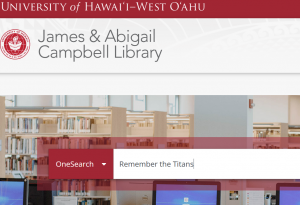
Step 2: Sign in to OneSearch at the link in the top right corner or directly here.
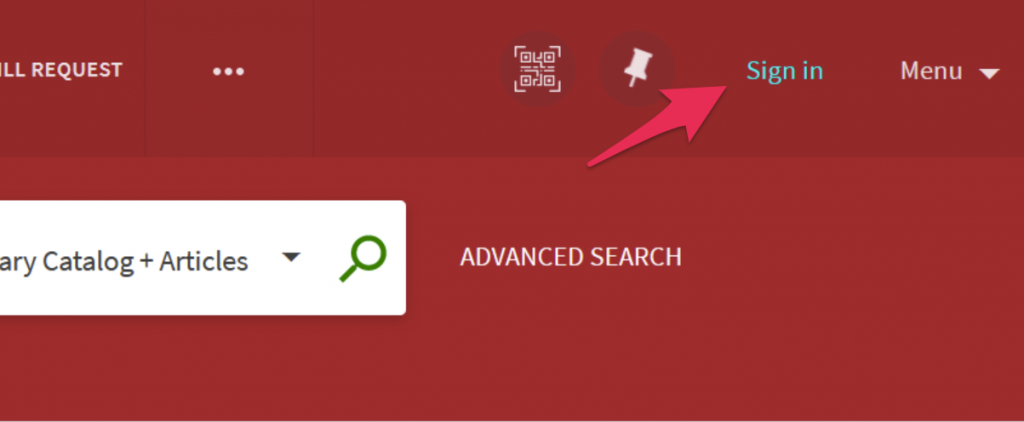
Step 3: Once logged in, select the physical media record you want to digitize, and scroll down to the “TEACH Act Request” link.
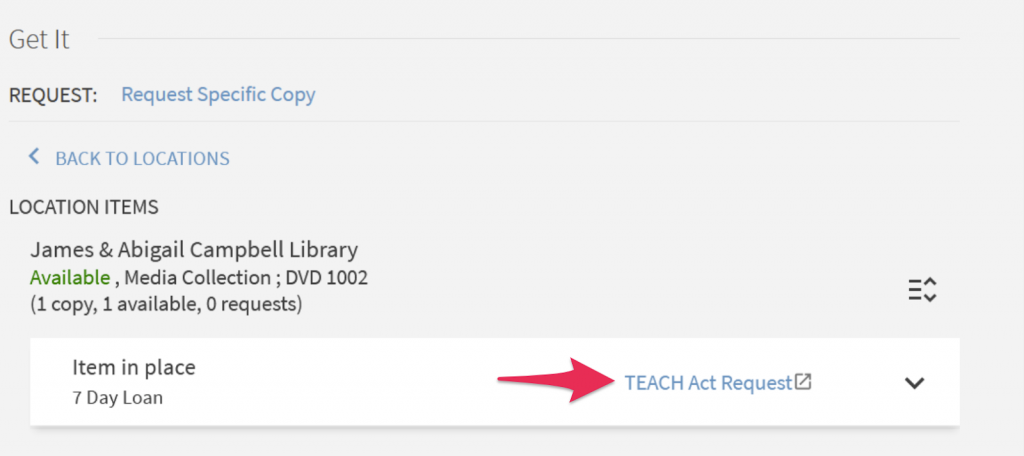
Step 4: The link will open the UHWO IT TEACH Act request form. Fill in the required fields.
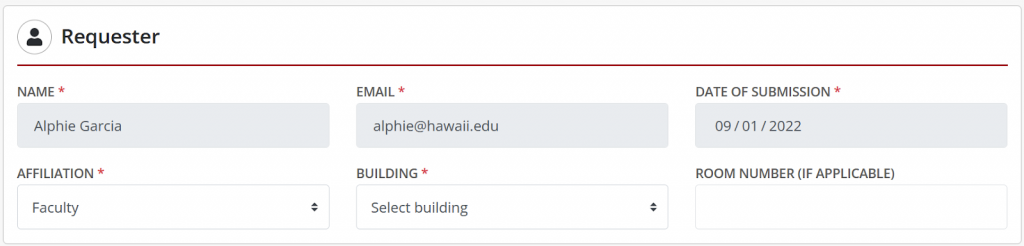
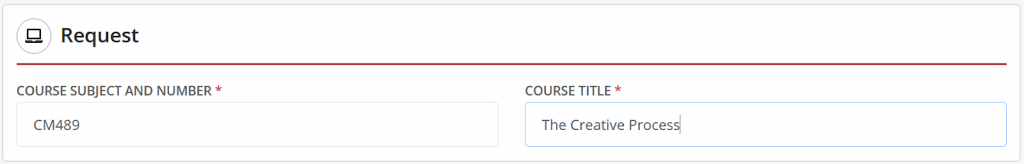
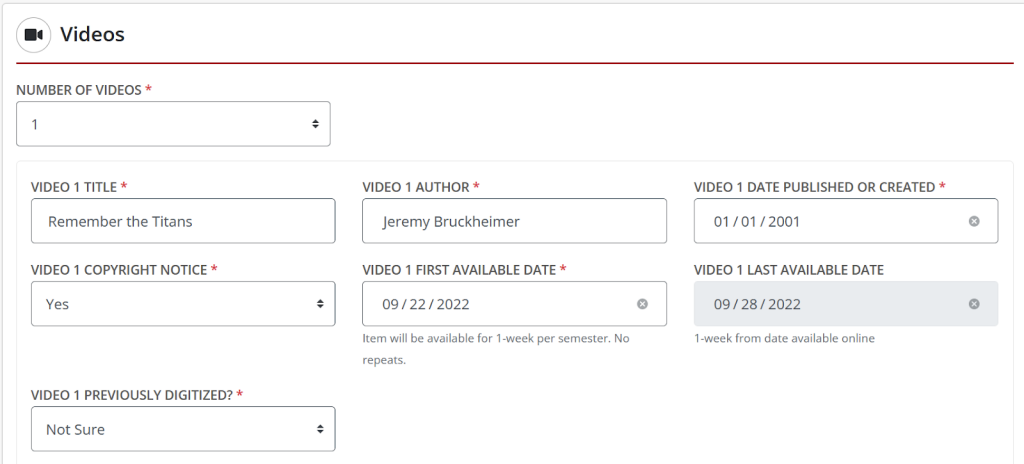
The title is prefilled, but other information such as the Author(creator) and Video Date Published will need to be completed. Toggle back to the record link to fill in as best you can.
Lastly, select the checkbox to acknowledge that you’ve agreed to the TEACH Act terms and hit “Submit”.
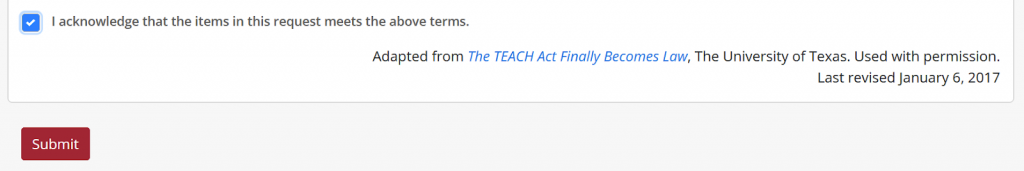
Learn more about the TEACH Act here and if you have any questions or need any additional help, feel free to send an email to alphie@hawaii.edu.
Back to all News & Events

