How do I scan my computer with McAfee VirusScan? (Windows)
By uhwoapps on January 4, 2017
- In your system tray (near your computer date/time), right-click on the McAfee VirusScan Enterprise icon

- Select Update Security…
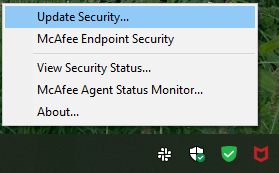
- The Auto Update window will appear. Please wait until the update is completed. The auto-update window will close after the update is finished.
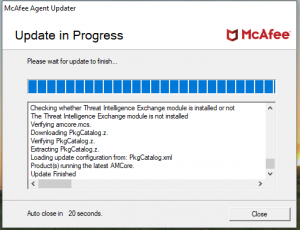
- Right-click on the McAfee VirusScan Icon again and select McAfee Endpoint Security.
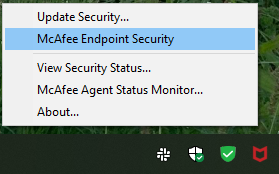
- Click on Scan System at the top right of the McAfee Endpoint Security window.

- Click on Full Scan and press the green play arrow.
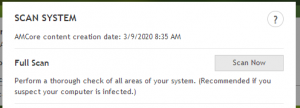
- Allow the scan to run. Depending on the number of files on your computer, the scan can take several hours.
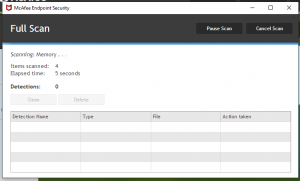
- When the scan is complete, if your machine is clean, you should see “Nothing found” in the bottom left corner of the progress window.
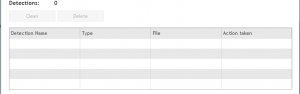
- If there are detections, please contact the UHWO IT Service Center via email (uhwohelp@hawaii.edu) or by phone at 689-2411.
Related Posts