How do I set up forwarding on my phone?
To forward your desk phone to another number:
- Press the Forward softkey button.

- If you had previously entered a forwarding number, just press the button below the flashing arrow and the word Forward and skip the next step.
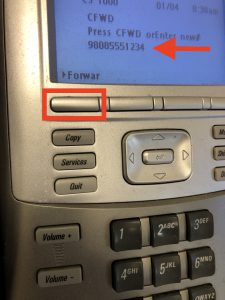
- If this is the first time or you want to change the forwarding number, enter 9 first, then the 10 digit number (including the area code)
- Press the button below the flashing arrow and the word Forward
- When your number is forwarded, you will see a solid arrow next to the word Forward on your screen and the abbreviation CFWD on your display.
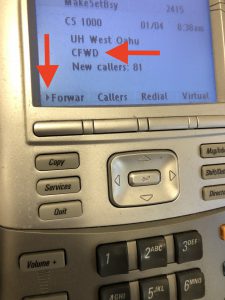
To cancel call forwarding:
- Press the Forward softkey button.

- A message appears saying that “Call is forwarded to” and the number.
- Press the button below the word Cancel.
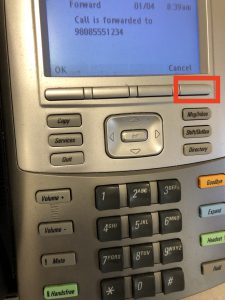
- You will return to the main screen and you will not see an arrow next to the word Forward anymore. You will also briefly see Call forward canceled displayed on your screen before it disappears.
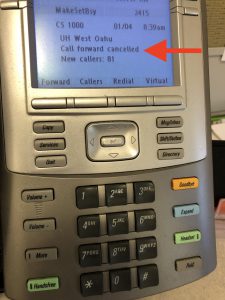
Related Articles
Found a problem with this article? We value your feedback. Please report it so our team may investigate.