How do I mount and dismount volumes using VeraCrypt?
By uhwoapps on April 7, 2020
VeraCrypt is a third-party application to create encrypted virtual folders to store data securely.
- Start Veracrypt. Select any drive letter (Windows) or number (Mac).
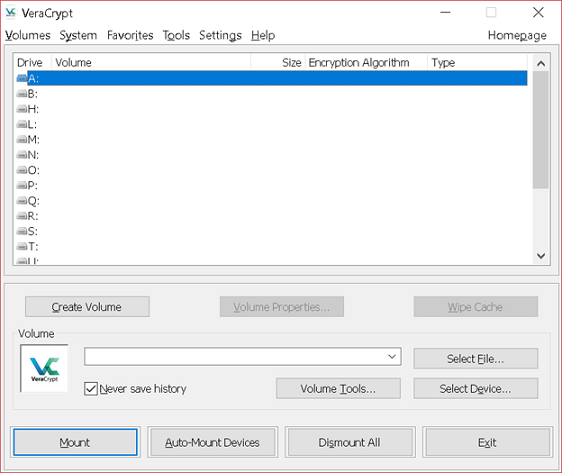
- Now click on Select File and browse to the location of the encrypted volume. If you did not already create one, click here. Click Mount. Enter the password for the encrypted file. Click Ok.
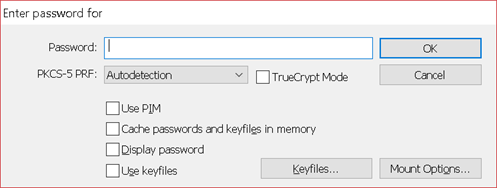
You will be able to access your encrypted files as if there were in a USB drive.
When you are finished working on files that are to be encrypted, remember to click the Dismount button.
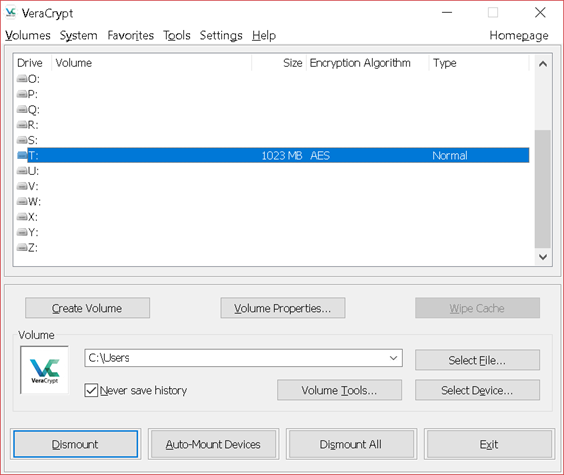
Related Posts