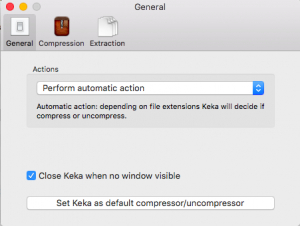How do I encrypt files with Keka?
By uhwoapps on October 13, 2017
Download Keka here.
Use the following settings in the screenshots below.
General Tab
Compression Tab
You can change the Save to Location if you want to choose another spot. Check Move to trash original file(s) after compression for security.
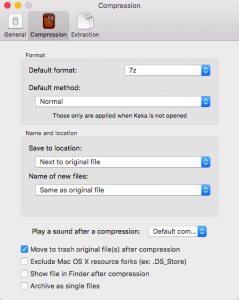
Extraction Tab
Check Move to trash original file(s) after been extracted for security.
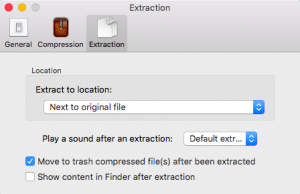
Keka Menu
Fill in “Password” and “Repeat” fields with the password. Always use “7z” to compress the file. Check Delete files(s) after compression.
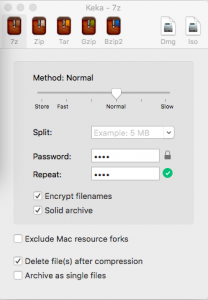
Drag and drop files onto the Keka Menu to compress files.
Empty Trash.
Related Posts