How do I ring another number if you I am not at my desk?
By uhwoapps on January 9, 2017
- Go to the Avaya Aura Messaging website.
- Login using your 7 digit office phone number (e.g., 689xxxx) and voicemail passcode.
- Click on the Reach Me link.

- Click on “Treat all callers the same” radio button.
- Click on “Forward calls to the Reach Me numbers below.
- (Optional) Check “Before forwarding, ask callers to record their name so I can screen the call”.
- Under the “Reach Me Numbers”, enter your first number by clicking on the drop-down and selecting “other phone:”. Type in your 10 digit number in the text box.
- Enter in the number of rings you want before it performs the next task. In this case, it will go to your voice mail. If you want to schedule when this action will be performed, click on the “Forward calls only between” and select a to and from time and days that it applies to.
- Click on the “Save” button when done.
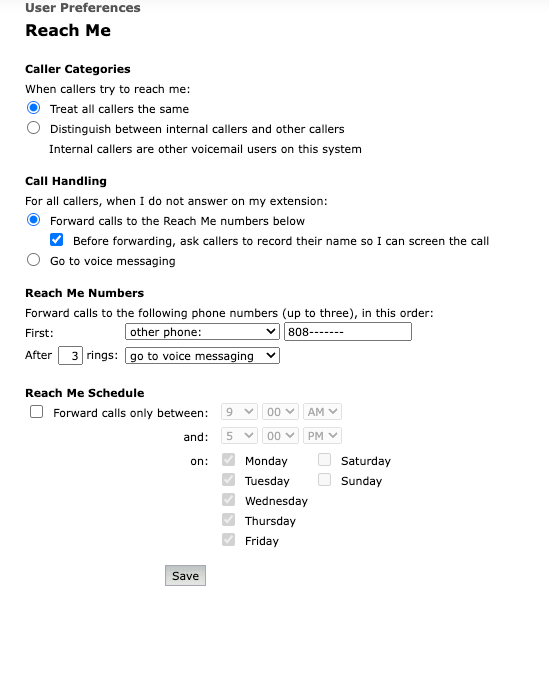
Related Posts