How do I add shared files and folders to your Google My Drive?
- When people share files or folders with you, the item will appear in your Shared with me section of Google Drive
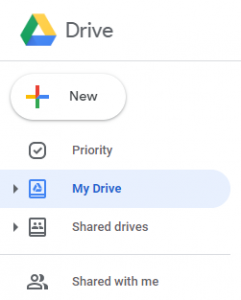
- Click on Shared with me and then the items will appear in the right-hand window

- Right click on the shared item and select Add to My Drive
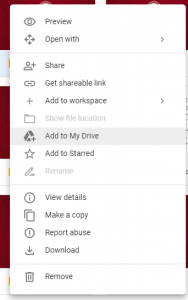
- You should now see the shared item listed under My Drive
Found a problem with this article? We value your feedback. Please report it so our team may investigate.