How do I enable DTLS tunnel on FortiClient? (Windows)
By uhwoapps on July 6, 2020
- Start the FortiClient application.
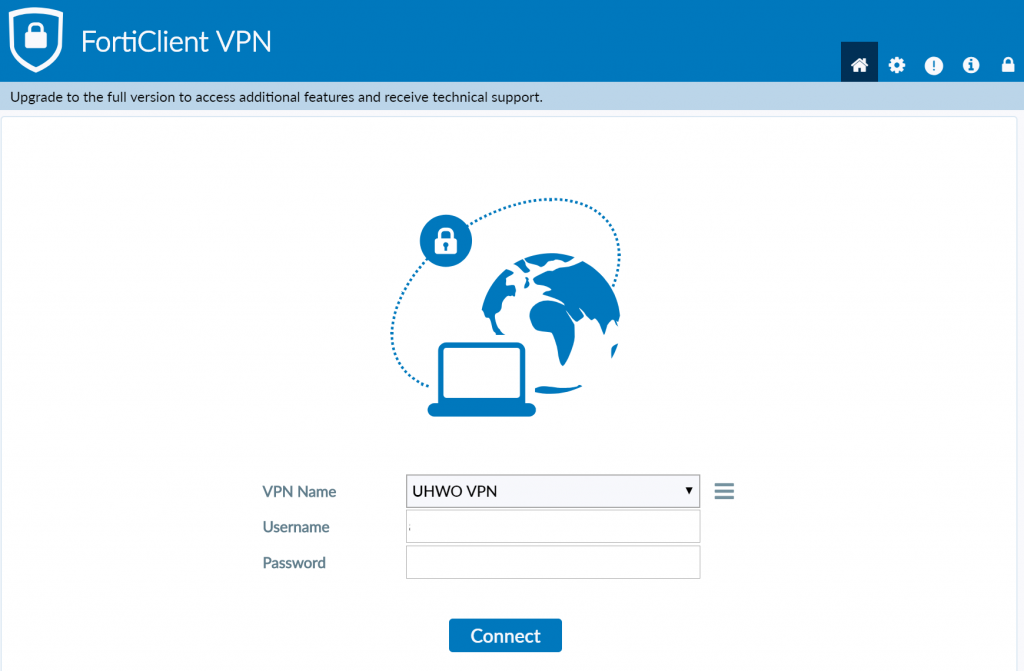
- Click on the gear icon in the upper-right hand corner of the window

- Under VPN Options, the Preferred DTLS Tunnel should be unchecked. If it is already checked off, then skip to step 7.

- Click on the lock icon

- A security warning appears, click on Yes
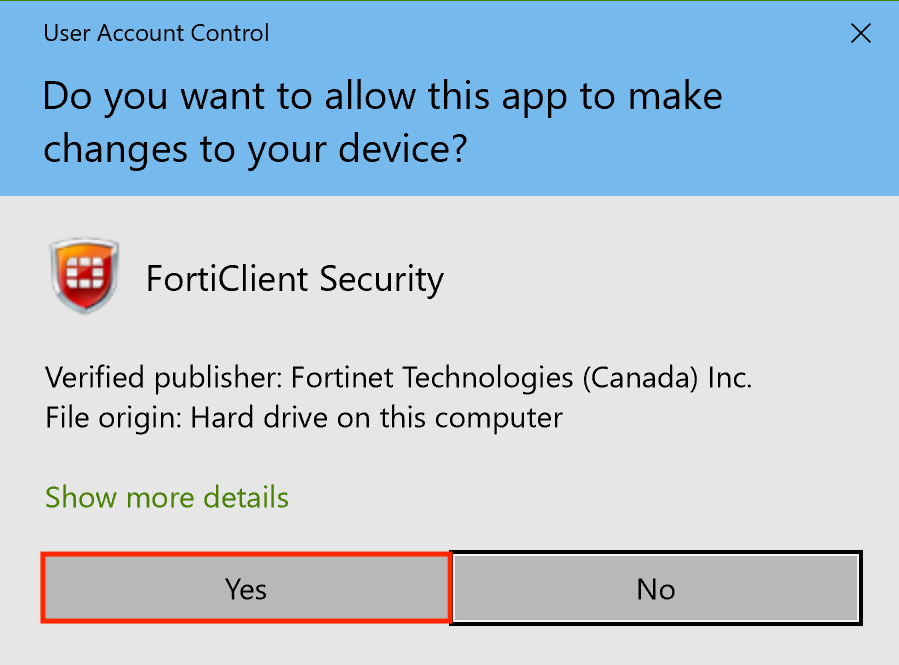
- Click on the Preferred DTLS Tunnel checkbox so that it is checked.
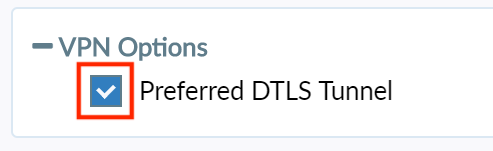
- Exit the FortiClient application and restart it. Verify that the Preferred DTLS Tunnel is checked off by going to the gear icon again. If it is, to log in, go back to the House icon