How do I reset my UH password?
By uhwoapps on August 23, 2016
If you remember your answers to the secret questions…
- Go to http://www.hawaii.edu/account.
- Click on the “Forgot your password?” link on the left side.
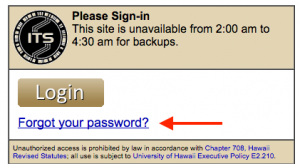
- Enter your information into the Check Status Form
- Click the “Check Status” button.
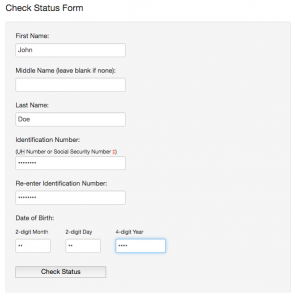
- Verify the username at the top is the account you will be resetting.
- Answer your two security questions.
- Enter a new password twice at the bottom.
- Click the “Reset My Password” button.
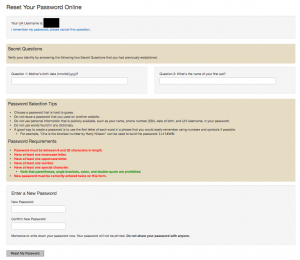
If you don’t remember your answers…
Visit the IT Service Center with a valid picture ID. Password resets cannot be done over the phone or via email.