How do I add alt text in WordPress?
By uhwoapps on September 18, 2017
General Instructions
- When selecting an image using the Media Library, provide a brief description of the image in the Alt Text box and click Select Photo button.
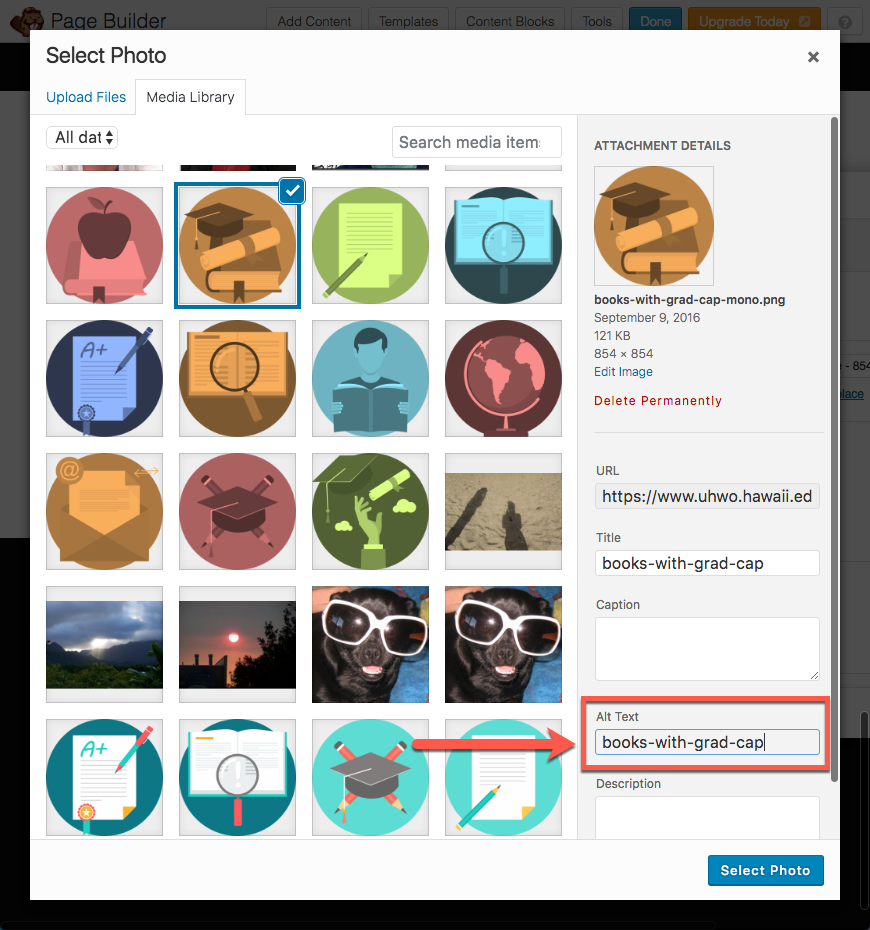
In WordPress, Alt Text is associated with the picture. In the event this image is used on another page or post, you do not need to provide Alt Text again for that same image.
Alternate Methods
If you want to be proactive and ensure all your images in your microsite have the alt text property, you can also access Alt Text properties in the WordPress dashboard. You can do this by:
- Go to your WordPress dashboard (e.g. http://westoahu.hawaii.edu/yourmicrosite/wp-admin)
- Click on Media on the left.

- Click on the image.

- If the Alt Text field is blank, provide an appropriate Alt Text value for the image. Then click the X in the upper right corner to close the prompt.

Related Posts
-
How do I create an audio file from KIC?
How do I create an audio file from KIC?
9/3/2018 -
How do I set the primary language in Adobe Acrobat?
How do I set the primary language in Adobe Acrobat?
10/4/2017 -
How do I add alternative text in Adobe Acrobat?
How do I add alternative text in Adobe Acrobat?
9/28/2017