How do I add tagged form fields in Adobe Acrobat?
By uhwoapps on September 12, 2017
For Adobe Acrobat Pro DC
- Click on Tools > Accessibility > Full Check.
- Click on the tags icon on the left hand side.
- Right-click “Tags” and select Find…

- Select “Unmarked annotations” in the drop-down box.
- Select “Search Document” radio button and click Find.
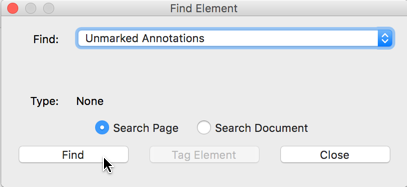
- If an untagged annotation is found, you will see a message appear with the format “Type: [Tooltip message]”
- Click Tag Element.
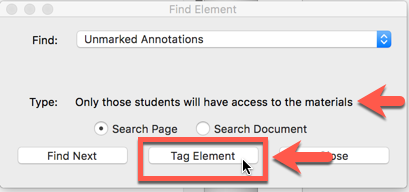
- Click “Form” in the drop down box.
- Provide a Title.
- Click OK.
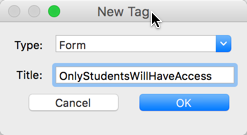
- Repeat steps 7 – 10 until no more untagged annotations are found.
Related Posts
-
How do I create an audio file from KIC?
How do I create an audio file from KIC?
9/3/2018 -
How do I set the primary language in Adobe Acrobat?
How do I set the primary language in Adobe Acrobat?
10/4/2017 -
How do I add alternative text in Adobe Acrobat?
How do I add alternative text in Adobe Acrobat?
9/28/2017