How do I add a document title in Word?
By uhwoapps on August 21, 2017
For Word 2015 (Mac)
- Go to File > Properties…
- Click on the Summary tab.
- In the Title field, specify a title.
- Click OK.
- Save the file
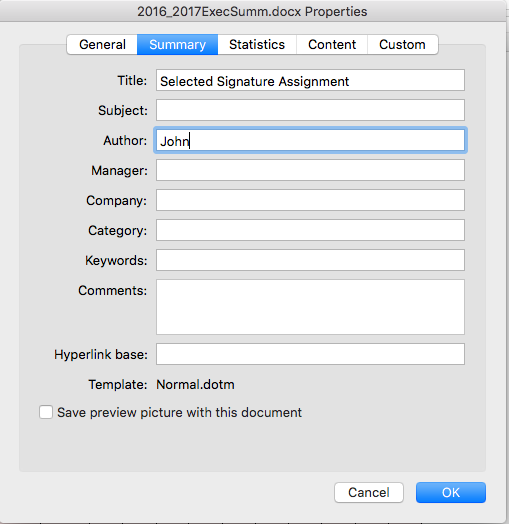
For Word 2013 / 2010 (Windows)
- Go to File > Info
- On the right side under Properties, click on the field next to Title.
- Specify a title.
- Save the file.
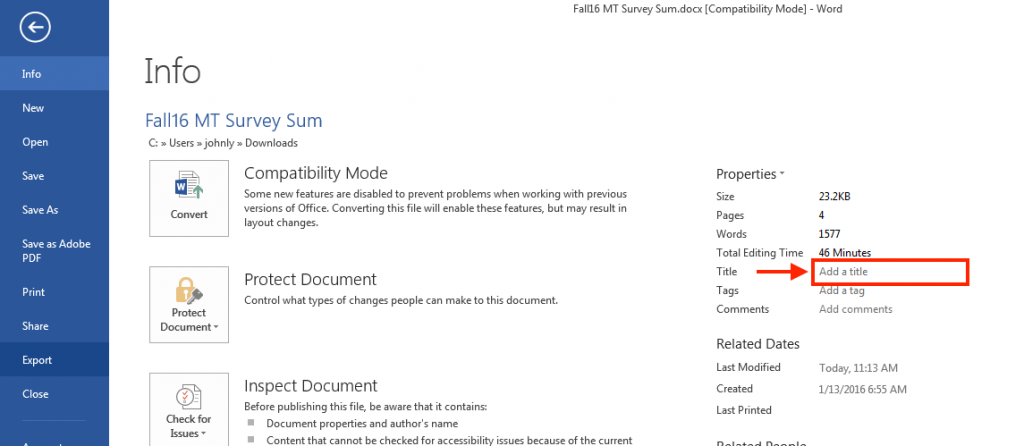
Finished fixing all accessibility errors?
Convert your Word accessible document to PDF
Related Posts
-
How do I create an audio file from KIC?
How do I create an audio file from KIC?
9/3/2018 -
How do I set the primary language in Adobe Acrobat?
How do I set the primary language in Adobe Acrobat?
10/4/2017 -
How do I add alternative text in Adobe Acrobat?
How do I add alternative text in Adobe Acrobat?
9/28/2017