How do I add alt text to tables in Word?
By uhwoapps on August 21, 2017
Alternative text for images and other objects is very important for people who can’t see the screen. Screen readers read alt text aloud, so it’s the only information many have about the image. Good alt text helps them understand the image. (from Microsoft Word 2015)
Missing alt text (tables)
For Word 2015 (Mac)
- Right-click the table and click Table properties.
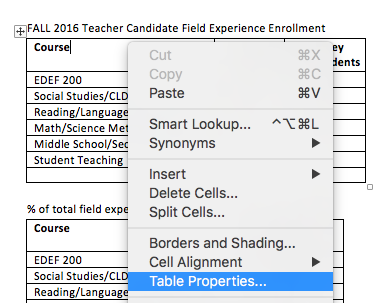
- Switch to the Alt Text tab.
- Type a description of the table into the Title and Description boxes.
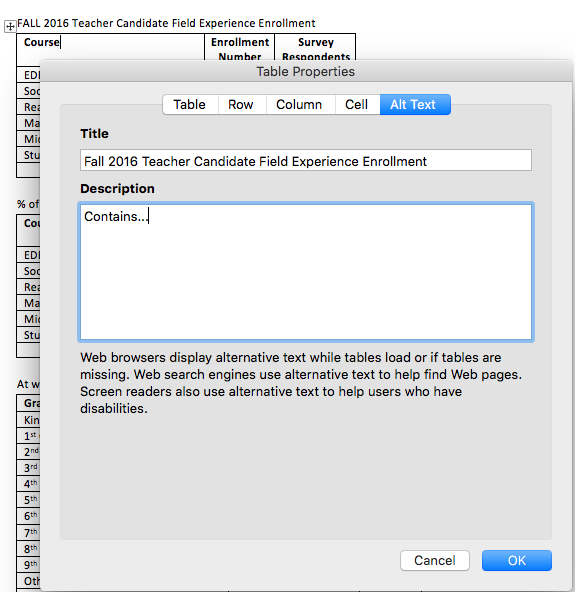
For Word 2015 (Windows)
- Right-click the table and click ‘Table properties…‘
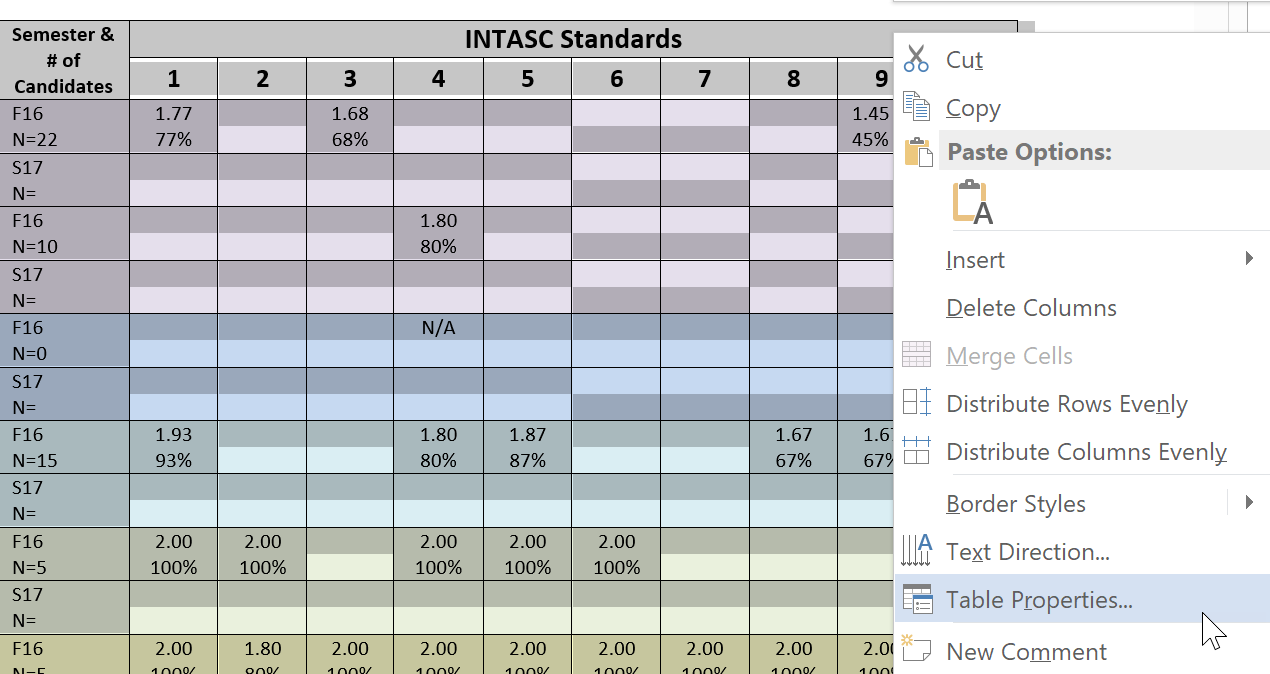
- Switch to the Alt Text tab
- Type a description of the table into the Title and Description fields.
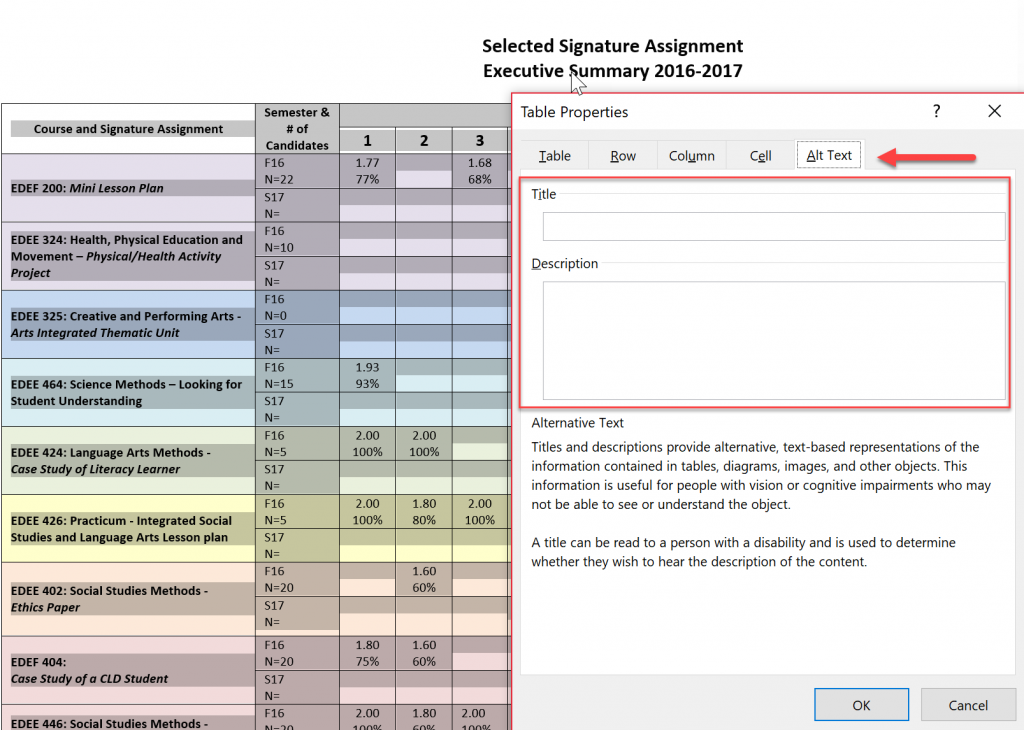
Finished fixing all accessibility errors?
Convert your Word accessible document to PDF
Related Posts
-
How do I create an audio file from KIC?
How do I create an audio file from KIC?
9/3/2018 -
How do I set the primary language in Adobe Acrobat?
How do I set the primary language in Adobe Acrobat?
10/4/2017 -
How do I add alternative text in Adobe Acrobat?
How do I add alternative text in Adobe Acrobat?
9/28/2017