How do I check for accessibility in Word? (Windows)
By uhwoapps on August 21, 2017
For Word 2013 / 2010
- Open the Word Document
- Go to File > Info
- Under Inspect Document, click on Check for Issues > Check Accessibility
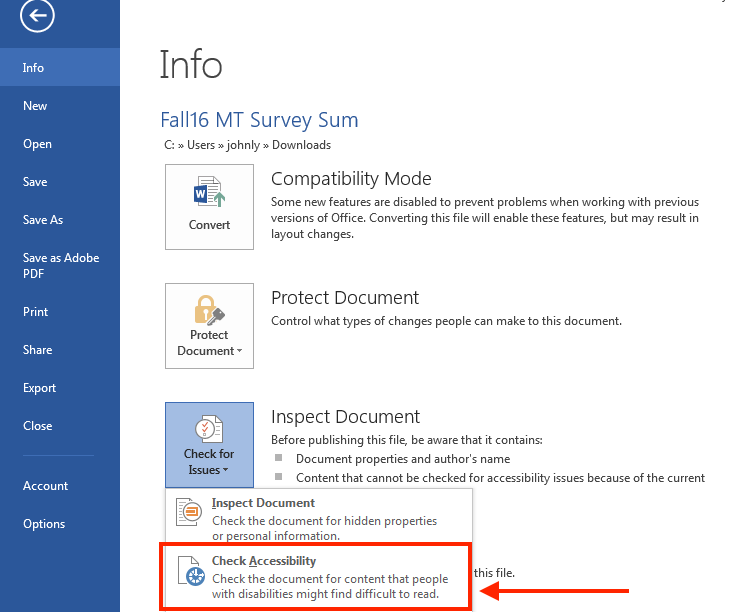
Troubleshooting
If you receive the error, “Unable to run the Accessibility Checker”, you’ll need to re-save the file. The document was likely created with a previous version of Microsoft Word. To do this…
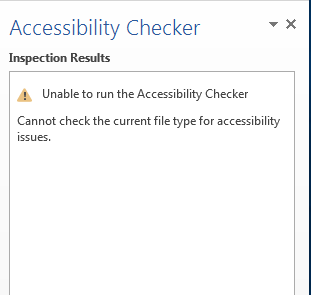
- Open the Word document
- Go to File > Save As
- Specify a file name and save it to your desired location.
- Open this file you saved and repeat the steps above to run the accessibility checker.
Related Posts
-
How do I create an audio file from KIC?
How do I create an audio file from KIC?
9/3/2018 -
How do I set the primary language in Adobe Acrobat?
How do I set the primary language in Adobe Acrobat?
10/4/2017 -
How do I add alternative text in Adobe Acrobat?
How do I add alternative text in Adobe Acrobat?
9/28/2017