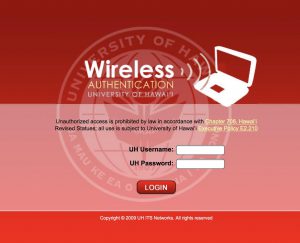How do I connect to the UHWO Wi-Fi?
By uhwoapps on August 23, 2016
UH West O’ahu faculty/staff/students have wireless internet access throughout the campus via their UH username.
If you are a faculty or staff, we encourage you to connect to the Faculty/Staff wireless.
Windows 10
- Click on the wireless icon in the system tray.

- Select UHWO
- Click Connect
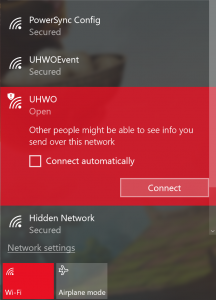
- Open a browser (e.g. Internet Explorer, Microsoft Edge, Mozilla Firefox, Google Chrome)
- At the red login screen, type in your UH username and password.
- If you do not see the red login screen, type in a website into your address bar (e.g. http://www.google.com) and press enter.
- Enter your UH username and password.
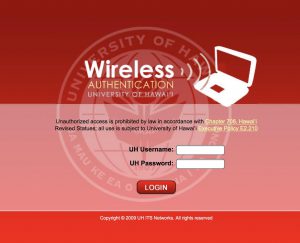
Mac OS X
- Click on the Wi-Fi / Airport Icon in the menu bar.

- Select UHWO.
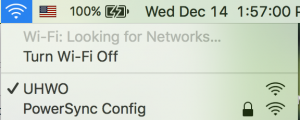
- Open a web browser (e.g. Mozilla Firefox, Google Chrome, Safari)

- At the red login screen, type in your UH username and password.
- If you do not see the red login screen, type in a website into your address bar (e.g. http://www.google.com) and press enter.
- Enter your UH username and password.