How do I add a table header row in Word?
By uhwoapps on August 22, 2017
Why fix?
(From Microsoft Word 2015) A table header row contains column headings that provide context and aid navigation of the data in the table.
For Word 2015 (Windows)
- Select the table and highlight the top header row(s).
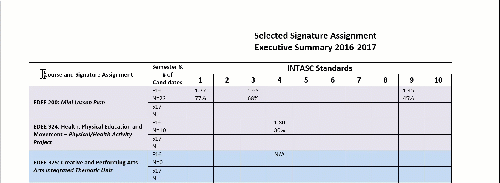
- Click on the Table Tools | Layout tab
- Click Repeat Header Rows in the Data group to mark the selected rows as header
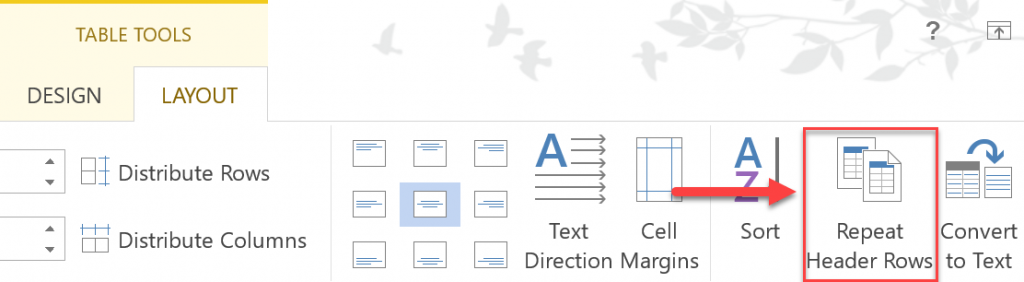
Finished fixing all accessibility errors?
Convert your Word accessible document to PDF
Related Posts
-
How do I create an audio file from KIC?
How do I create an audio file from KIC?
9/3/2018 -
How do I set the primary language in Adobe Acrobat?
How do I set the primary language in Adobe Acrobat?
10/4/2017 -
How do I add alternative text in Adobe Acrobat?
How do I add alternative text in Adobe Acrobat?
9/28/2017