How do I install the Hawaiian keyboard? (macOS)
The Hawaiian keyboard is included in the Mac OS X operation system. However, it is not enabled by default.
Enabling the Hawaiian Keyboard Input Source
- Go to the Apple icon > System Preferences…
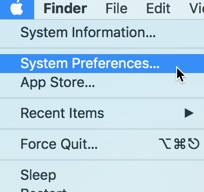
- Click on Keyboard.

- Click on the Input Source tab, then the plus button (+)
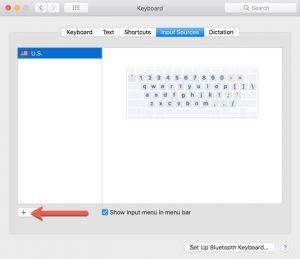
- On the left panel, click on Hawaiian. On the upper right panel, click on Hawaiian. Then click Add.
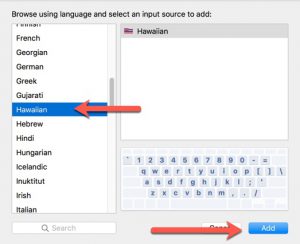
Using the Hawaiian keyboard input source
- Open the application you intend to type in (e.g. Microsoft Word).
- In your menu bar, click on the language flag and select Hawaiian (if not already selected).

- To type one of the following characters, press the corresponding keyboard combinations listed below.
| Sym | Character | Keyboard Combination |
|---|---|---|
| ʻ | ʻOkina | Press apostrophe key |
| ’ | Apostrophe | Press alt/option key + apostrophe key |
| ā | Kahakō | Press alt/option key + any vowel key |
Related Articles
Found a problem with this article? We value your feedback. Please report it so our team may investigate.