Zoom Chat Updates
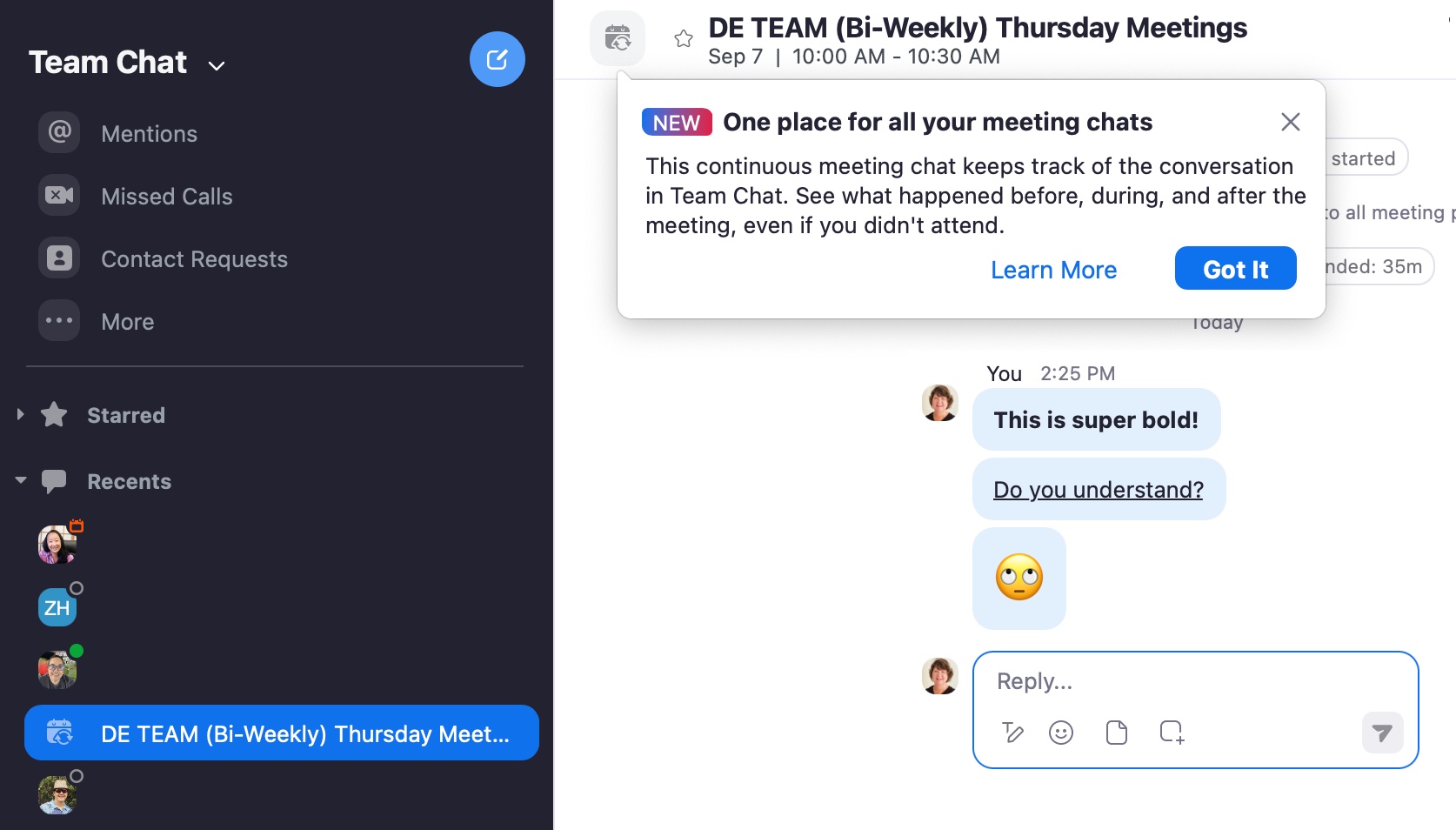
Zoom has added new functionality to in-meeting chats. Participants can add meaning and emphasis to their communications with threaded discussions and emoji reactions. A rich-text editor includes text formatting options and a screenshot tool for quick and efficient sharing.
Zoom meeting hosts can also offer continuous chats for scheduled meetings. When enabled, all invited guests can communicate before, during, and after a meeting. The feature boosts continuity for recurring meetings with a dedicated group.
Update your Zoom desktop client for access to the latest features and see the linked support articles below for details.
Need help or have feedback?
We’d love to hear what you have to say. Leave us a message so we can connect.