Search visual content with Google Lens
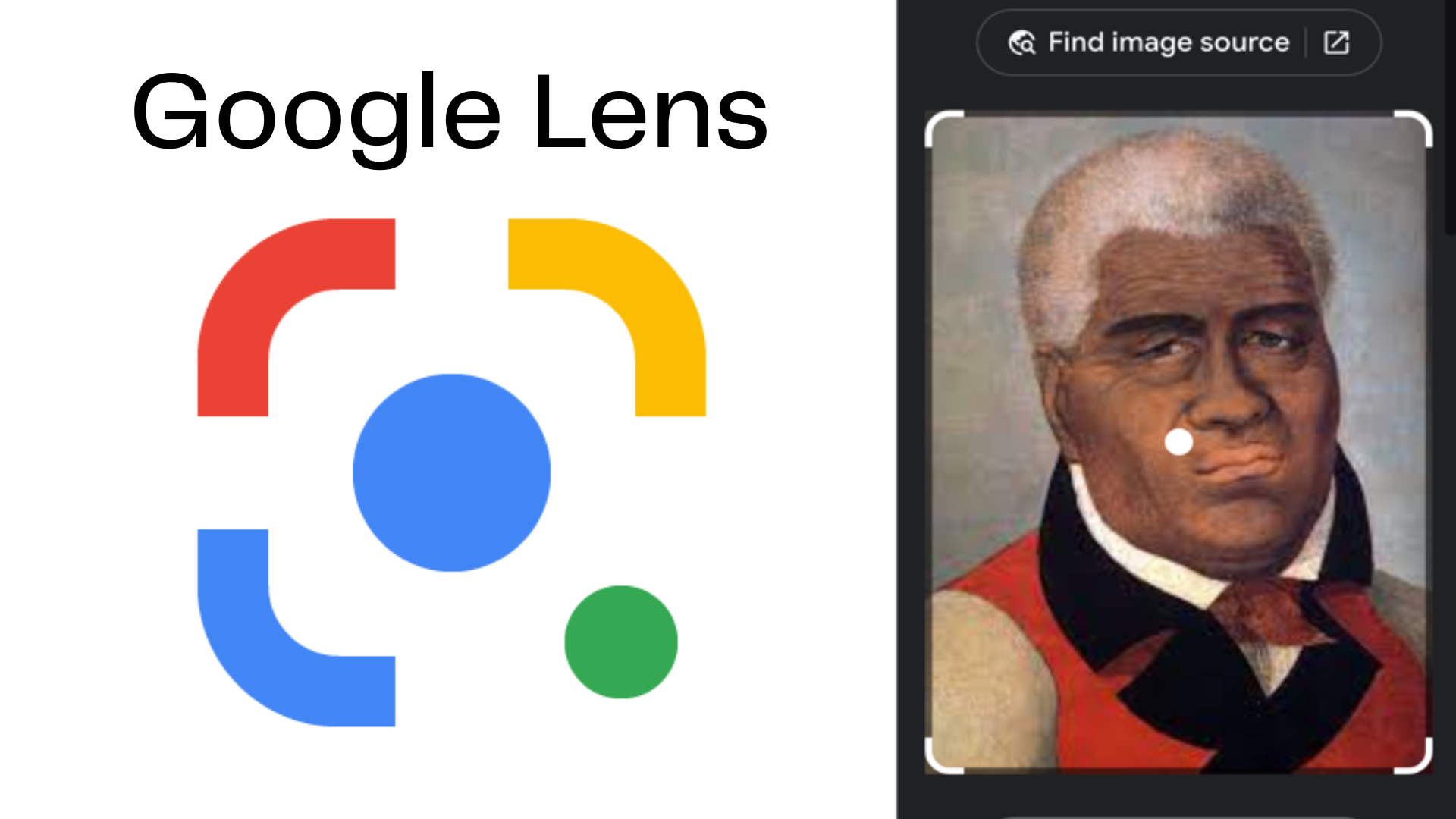
Google Lens is a search tool with image-based computing capabilities. Starting with a photo, or almost any image, Lens sifts through a vast set of internet results to discover visually similar images and related content.
Lens can also recognize a bar code or QR code and instantly respond with a relevant Google Search results page. To open a QR code (or any image) within the Chrome browser, right-click the QR code to reveal a dropdown menu. Select ‘Search image with Google.’ A Google Lens panel of results will appear on the right-hand side of the browser window.
Lens is available in the camera app of some Android devices and can be used to identify plants and animals, as well as translate text to the user’s preferred language.
Need help or have feedback?
We’d love to hear what you have to say. Leave us a message so we can connect.