Improve PowerPoint slides with Designer themes
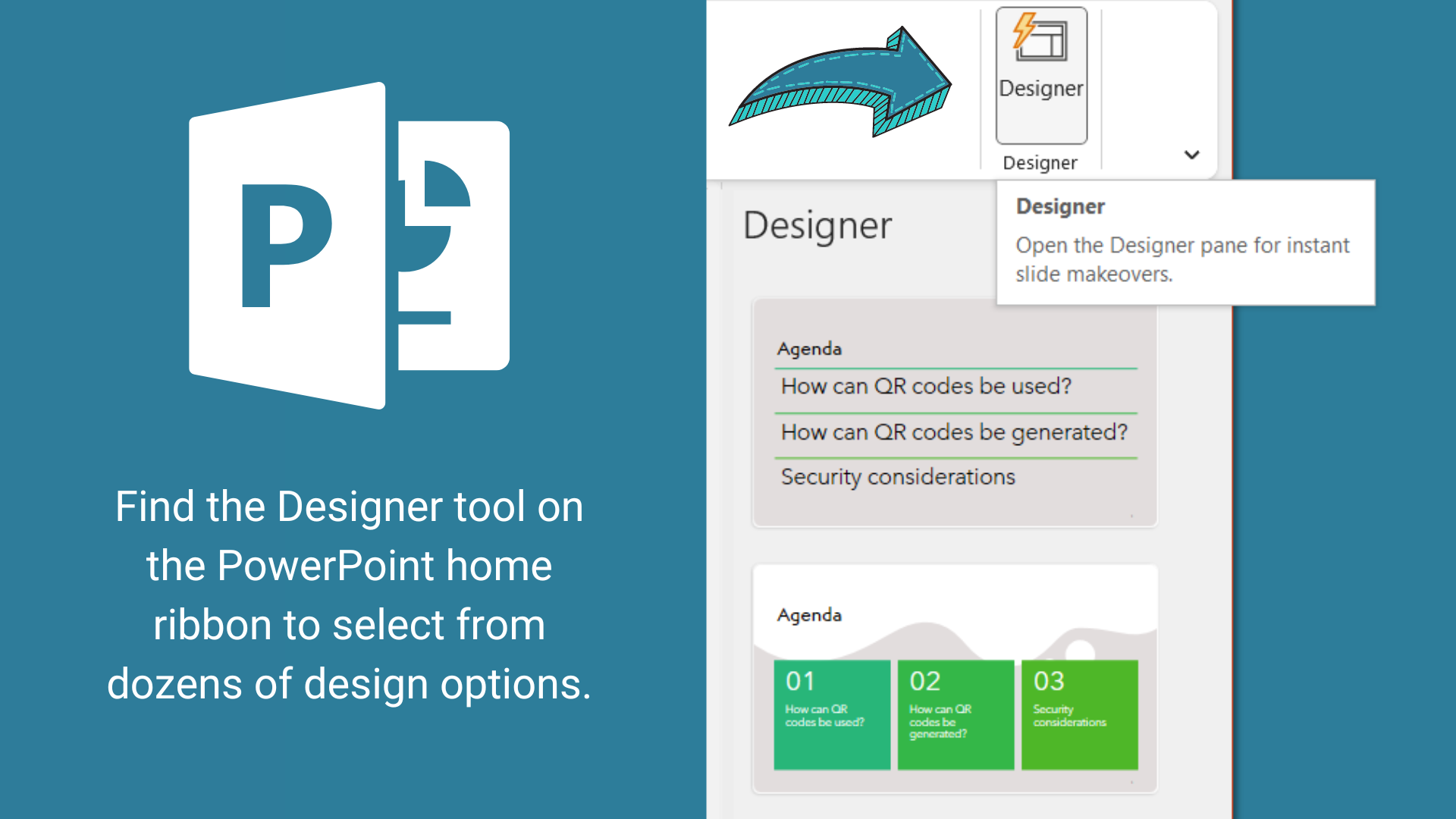
Microsoft 365 has an exclusive PowerPoint feature to make presentations more visually appealing and engaging. On the Home ribbon, the Designer tool offers colorful themes to add interest to your slide deck. Designer slide options can transform bullet points into a bright visual list or a timeline while maintaining a unified look and feel for your presentation. For tips on using Designer, see 10X Your PowerPoint Skills with AI (YouTube 10:33).
Need help or have feedback?
We’d love to hear what you have to say. Leave us a message so we can connect.