Google Docs Building Blocks
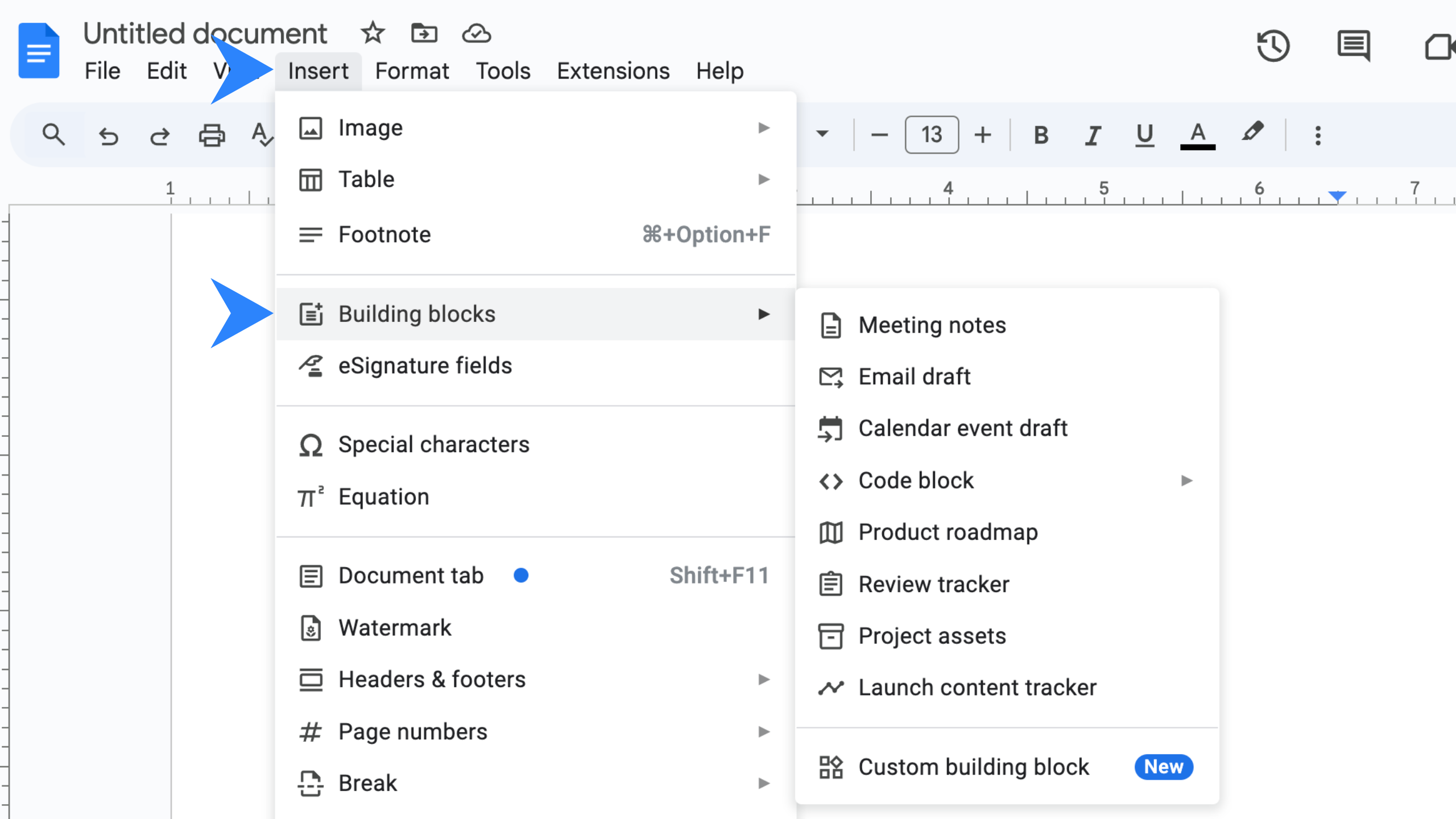
Google has added new building blocks to Docs, making it easier than ever to produce neatly formatted work products. Open a new Google Doc to reveal a click-bubble menu of popular templates including meeting notes and email drafts. These appear across the top of a blank document. Check out @More for tools to keep meetings on track. A digital timer and voting chips to speed group decision-making are among the updates.
New templates can also be found under the Insert tab. Click building blocks to reveal options including a review tracker. Use the table as-is to insert contacts, project status, and notes. Or add date chips to set deadlines and connect them to your Google Calendar. The table can be adapted to your needs and saved as a custom building block for future use.
For details, see More ways to get started quickly with building blocks in Google Docs and Insert smart chips & building blocks in your Google Doc.
Need help or have feedback?
We’d love to hear what you have to say. Leave us a message so we can connect.