Draw attention to Laulima Announcements
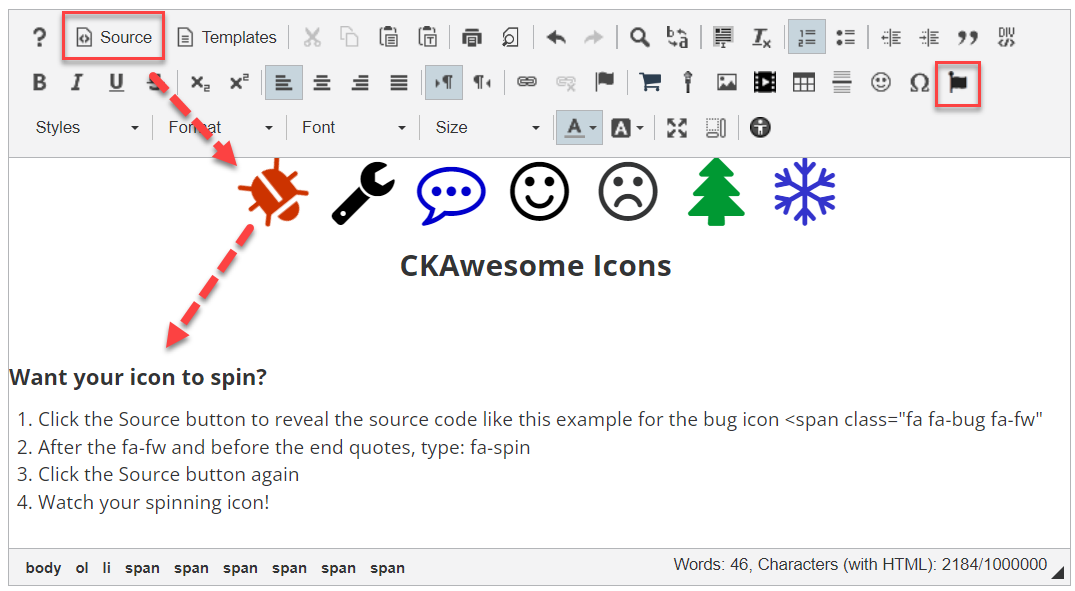
Are your weekly Laulima Announcements getting overlooked by students? As late semester fatigue sets in, you may want to boost the impact of your messages with CKAwesome icons. The icons found in Laulima’s rich text editor can be used to draw attention to important details or inject some seasonal fun.
- Click the black flag in the rich text editor menu.
- Select font Awesome (scroll for options or try a key word search)
- Select the 50-point font size for maximum visibility
- Choose a color (default is black)
- Click OK
Want your chosen icon to spin?
- Click the Source button to reveal the source code like this example for the bug icon <span class=”fa fa-bug fa-fw”>
- After the fa-fw and before the end quotes, type: fa-spin
- Click the Source button again
- Watch your spinning icon!
Need help or have feedback?
We’d love to hear what you have to say. Leave us a message so we can connect.