Check your readability scores
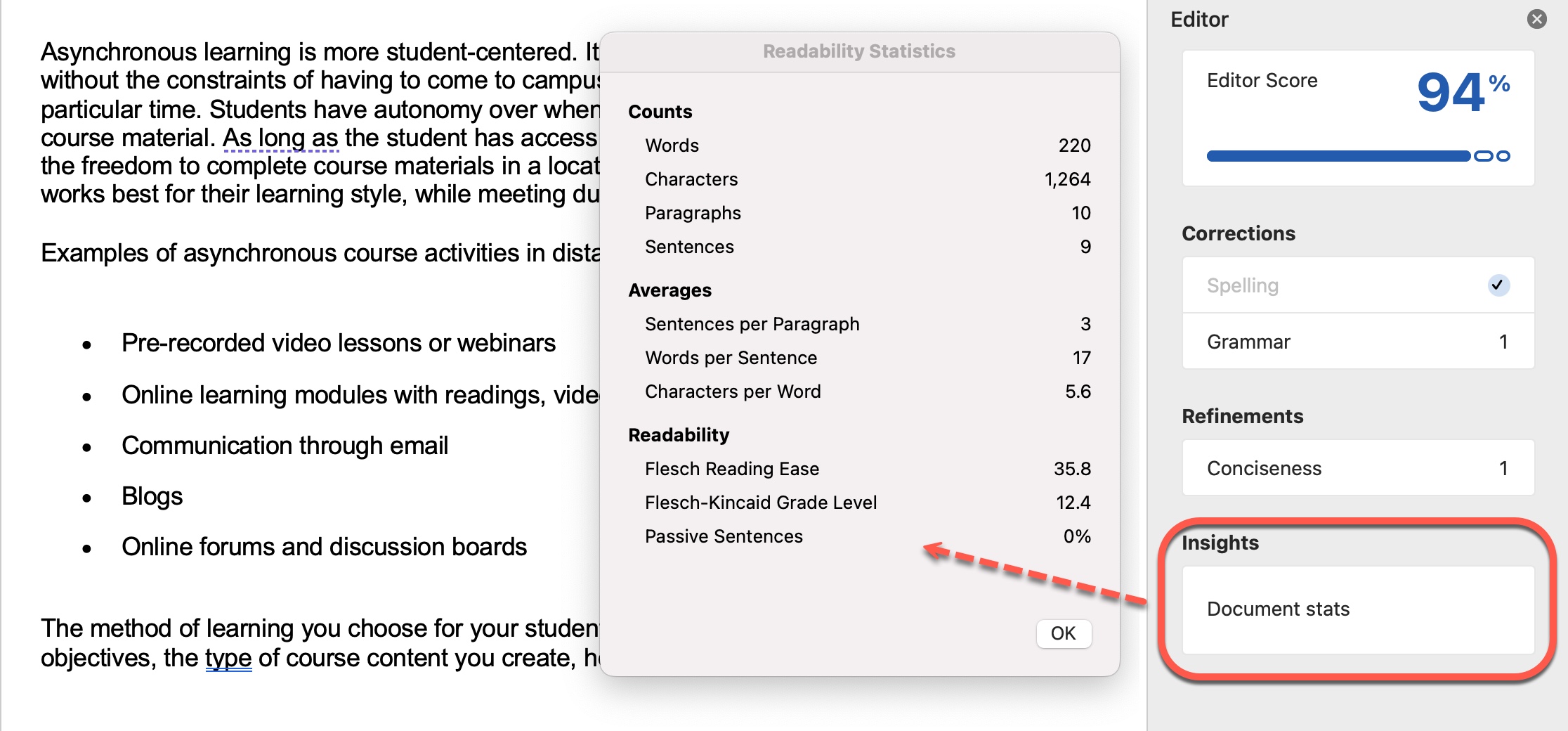
Are your documents easily understood by your students? A combination of demanding vocabulary, lengthy sentences, and long paragraphs can require intense concentration from readers. And an overly complex writing style may be a barrier to understanding the underlying substance of a text. Improving readability can start with determining whether your word usage and sentence structure are at an appropriate level for your readers.
Microsoft 365 Word has a built-in checker that catches spelling errors, offers grammar suggestions, points out passive voice usage, and tallies the document’s overall readability. Go to the Home tab and click the Editor tool to find an editor score in the right panel. Click the document stats button to pull up Flesch Reading Ease and Flesh-Kincaid Grade Level scores and other statistics that can help guide your editing and emend your writing.
Need help or have feedback?
We’d love to hear what you have to say. Leave us a message so we can connect.