Camtasia introduces proxy videos
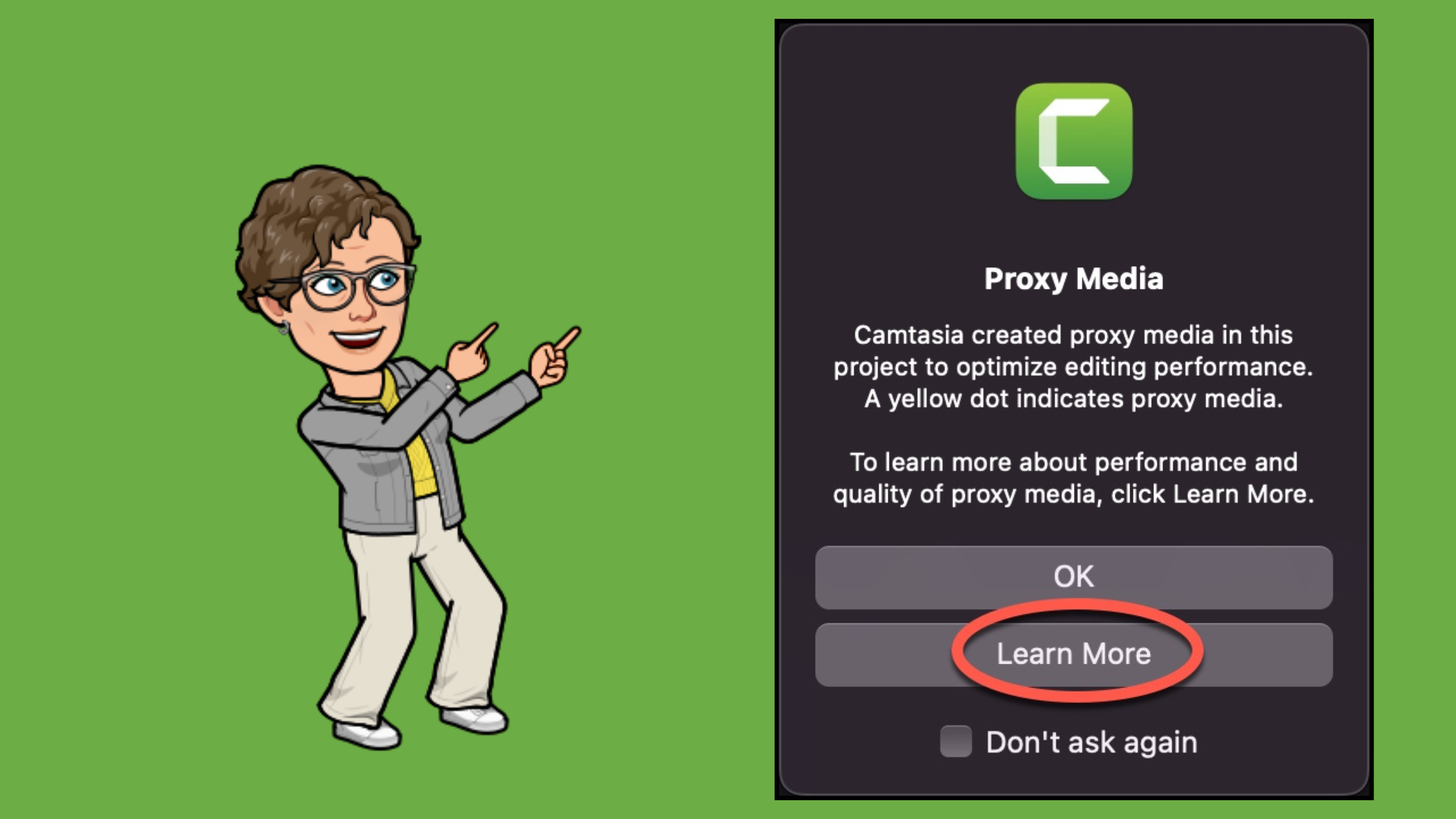
Camtasia’s new proxy video feature speeds up the editing of large video files. Lengthy videos or footage recorded on a smartphone can result in unwieldy files that are hard for some computers to handle. Proxy videos are rendered in lower resolution while editing. This approach uses less processing power and results in a smoother editing experience.
A drawback is that video footage may look blurry within the editor. However, as of Camtasia 2023.4.2, users will experience more fluid preview/playback during editing, especially on an older computer. Once a project is completed, videos are exported in full resolution.
When starting a Camtasia project by uploading a large media file, users will see a popup reminder that proxy media has been created. Click the Learn More button to get familiar with this optional feature. Or follow this link: FAQ: Proxy Videos
Need help or have feedback?
We’d love to hear what you have to say. Leave us a message so we can connect.