Add practice questions to Lamakū content
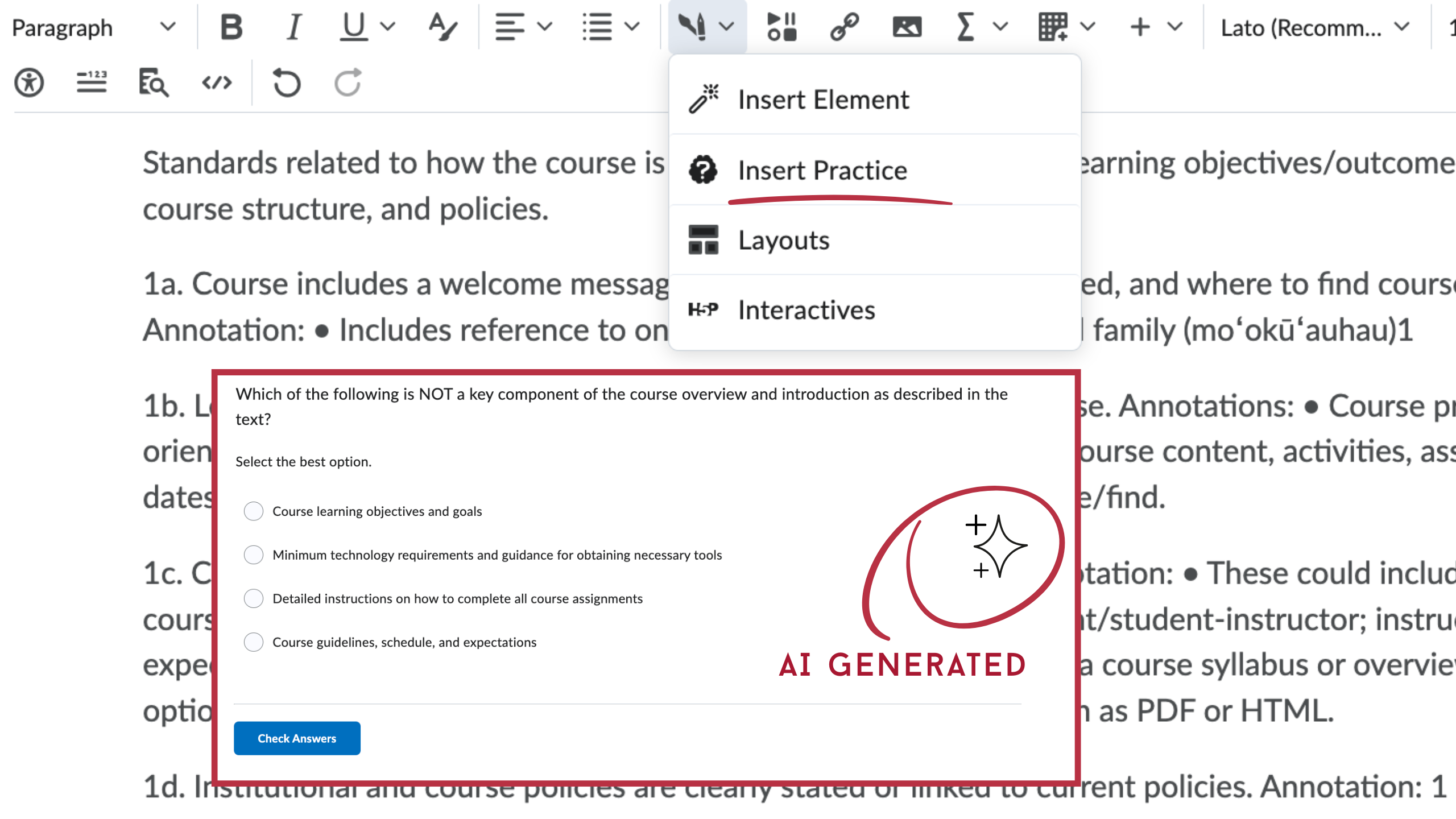
Inserting questions into your content modules allows students to test their knowledge before moving on to the next topic. Practice questions, a Creator+ feature of Lamakū, are easy to add to your course.
Select Insert Practice from the Authoring Tool on the Brightspace Editor to explore this option. Choose a question type and construct practice questions. Or you can click the Lumi icon to the right of an applicable question type for an AI-generated question.
AI-powered Lumi draws on your content and does not rely on public large language models. Note that the selected content must be either an HTML topic page, a media topic with English-based captions, or most file types, excluding PDF.
For details, see Use Creator+ Practices. The feature is enabled in your Lamakū sites.
Need help or have feedback?
We’d love to hear what you have to say. Leave us a message so we can connect.