Access your Google Drive offline
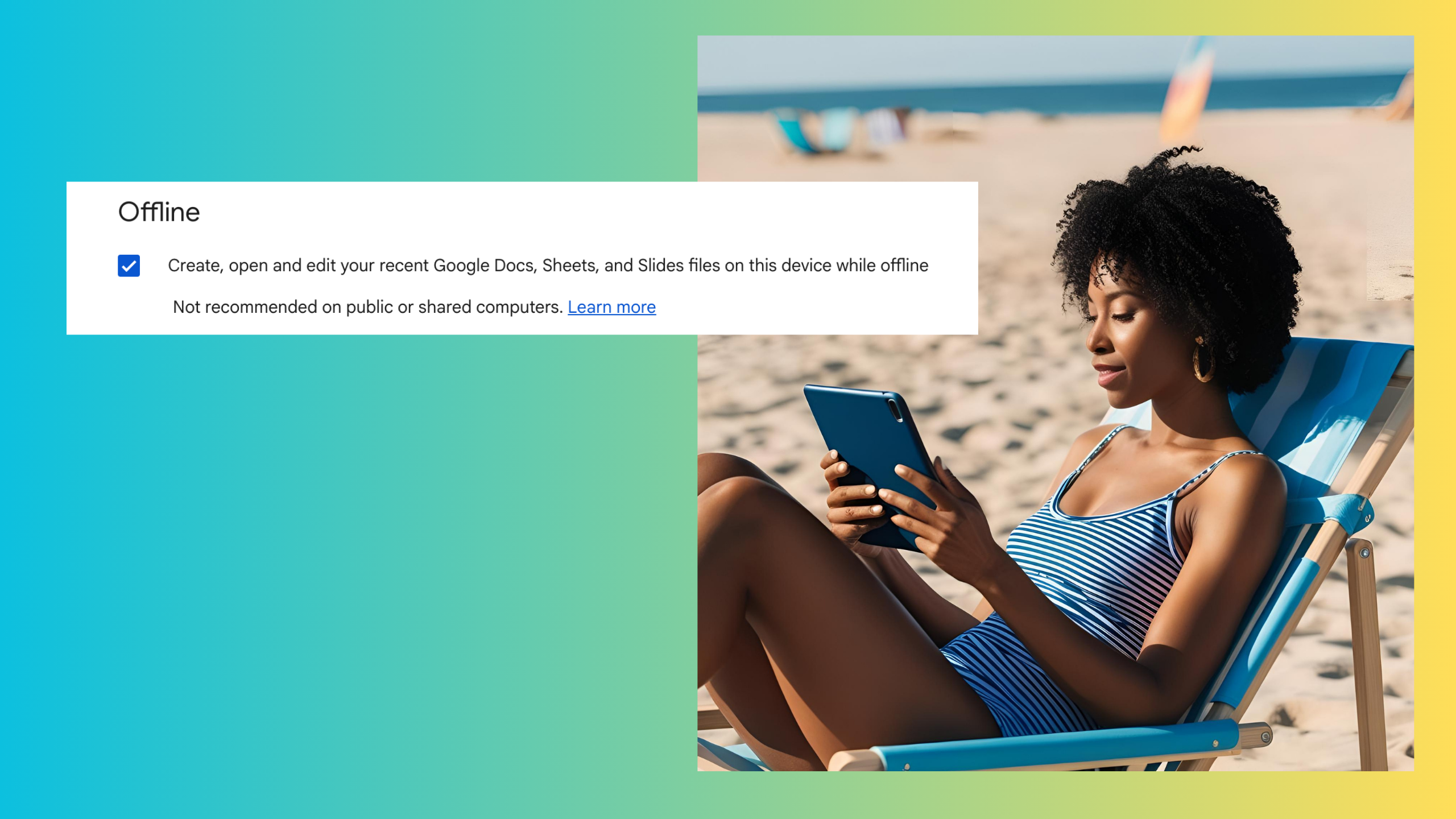
Your UH Google Drive provides secure cloud storage for your work projects and documentation, allowing you to access and share your content online from any computer or mobile device. For added convenience, you can also enable offline access to Google files. This allows you to edit, create, and view Google Docs, Sheets, and Slides even when you don’t have an internet connection.
To set up offline access:
- Connect to the internet and open Google Drive in your web browser.
- Click the Settings icon (looks like a gear) located in the top right corner.
- From the dropdown menu, select Settings.
- Check the box for the Offline option
To work offline:
Once you’ve enabled offline access, simply open Google Docs, Sheets, or Slides. Any changes you make will be automatically synced to your Google Drive the next time your device connects to the internet.
Considerations:
- Offline access must be set up on each computer you plan to use offline.
- Only recent files you have opened and edited online will be automatically available offline.
- To make specific files available offline proactively, right-click on the file in Google Drive and select “Available offline.”
Need help or have feedback?
We’d love to hear what you have to say. Leave us a message so we can connect.