Student Tutorial Videos
Laulima
Logging In

This video will explain how to log into Gmail and Laulima (2016)
Student Tour of Laulima

This video is a short introduction to Laulima, created in Spring 2019.
Forums Student Tutorial
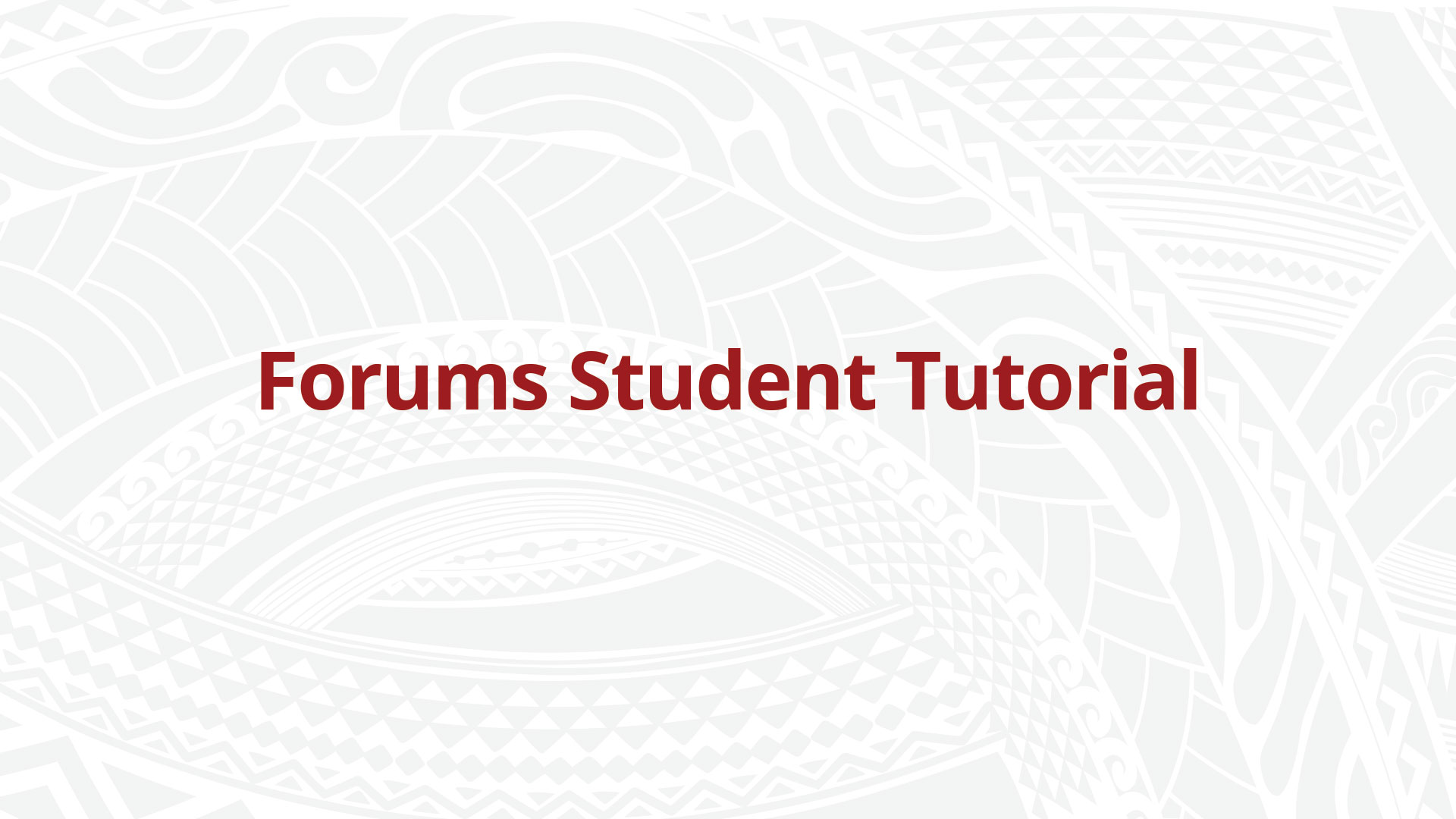
This video is an introduction to the discussion tool called Forums (2017).
Using Mailtool

This video will explain how to log into Gmail and Laulima (2016)
Student Discussion Tool

This video will show you how to use the Discussion and Private Messages tool in your Laulima course site (2016).
Student Dropbox Tool

This video will show you how to use the Drop Box tool in Laulima (2016).
Downloading Your Syllabus

How students can easily download their syllabus from Laulima (2016).
Student Guide to Using Tools in Laulima

The video will review ways you can access Laulima and a few of the more popular tools that you may use during your class work (2016).
Hidden Courses Fix

This video will show you how to locate your Hidden Courses in Laulima (2016).
Using Google Drive
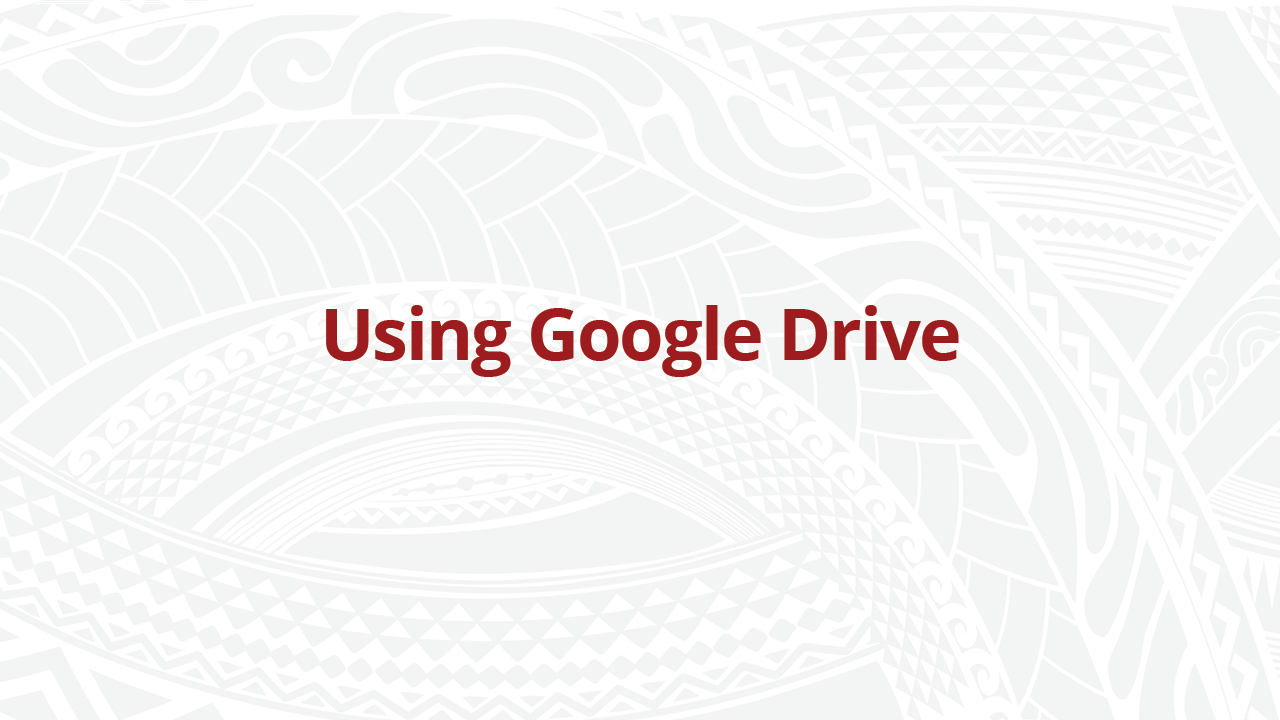
How to upload files to your Google Drive (2016).
Using Google Calendar
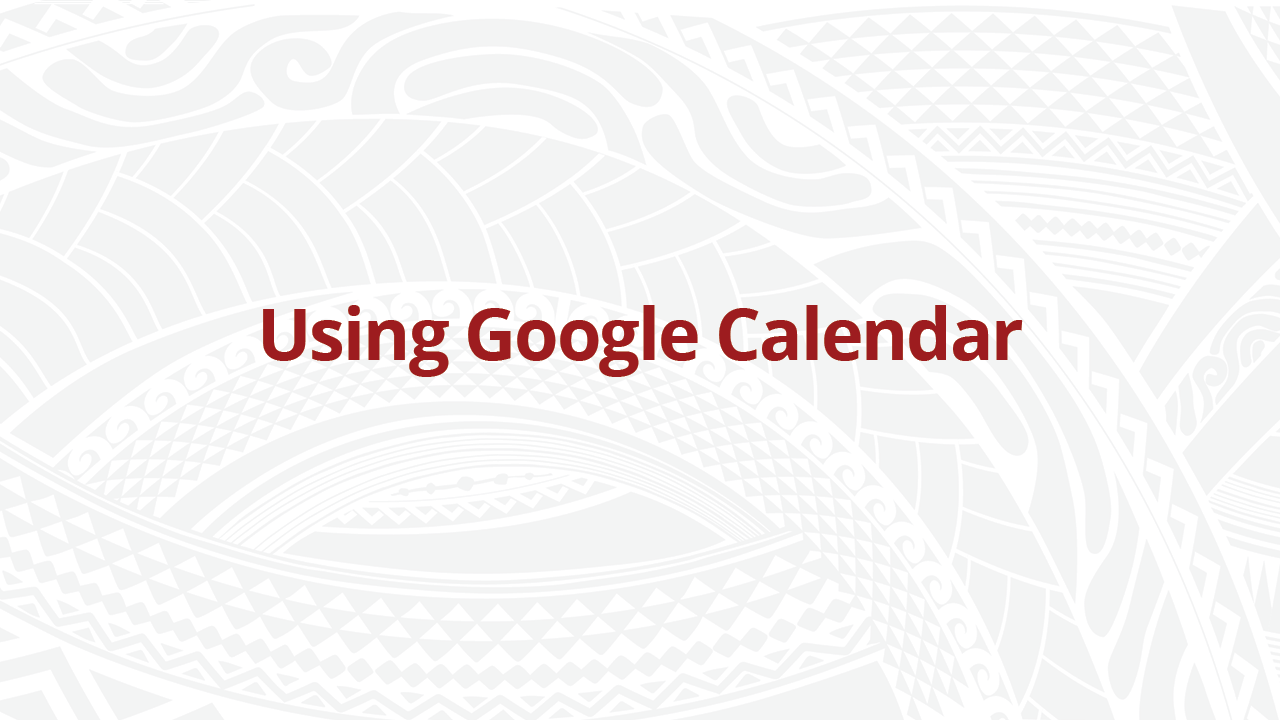
How to add events and reminders to Google Calendar (2016).
Using Google Docs
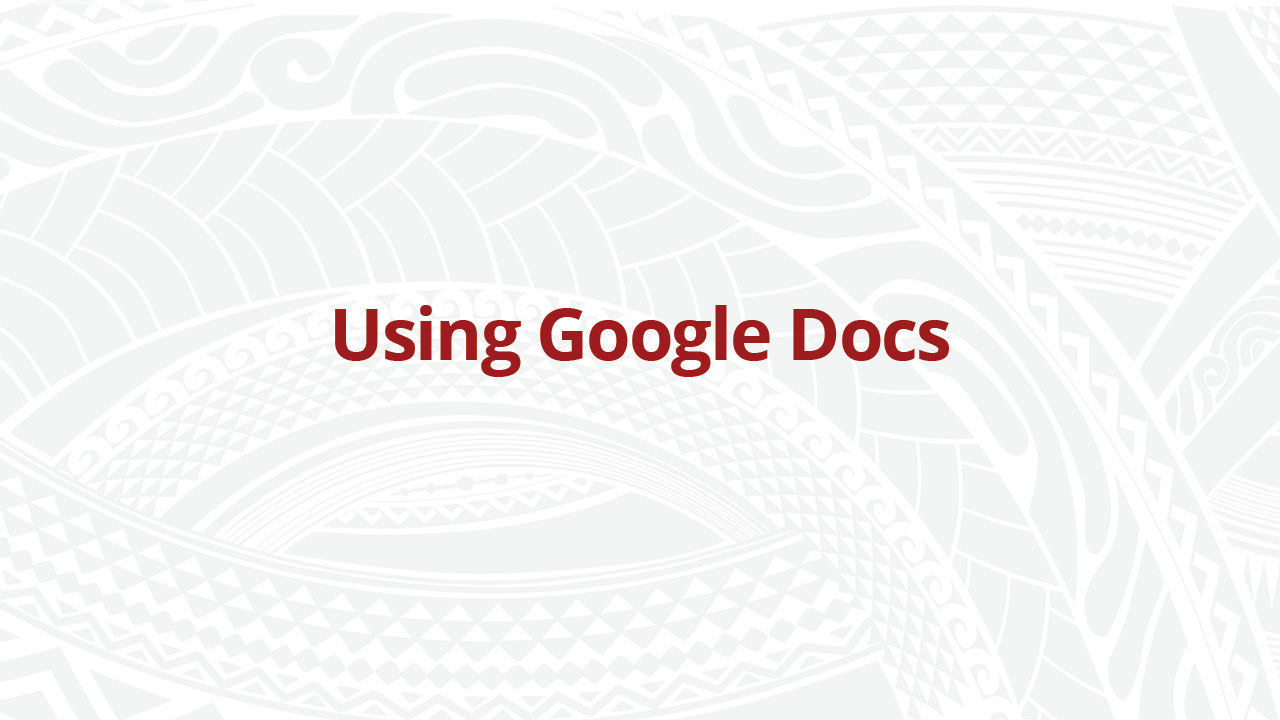
How to use Google Docs (2016).
How do you connect?
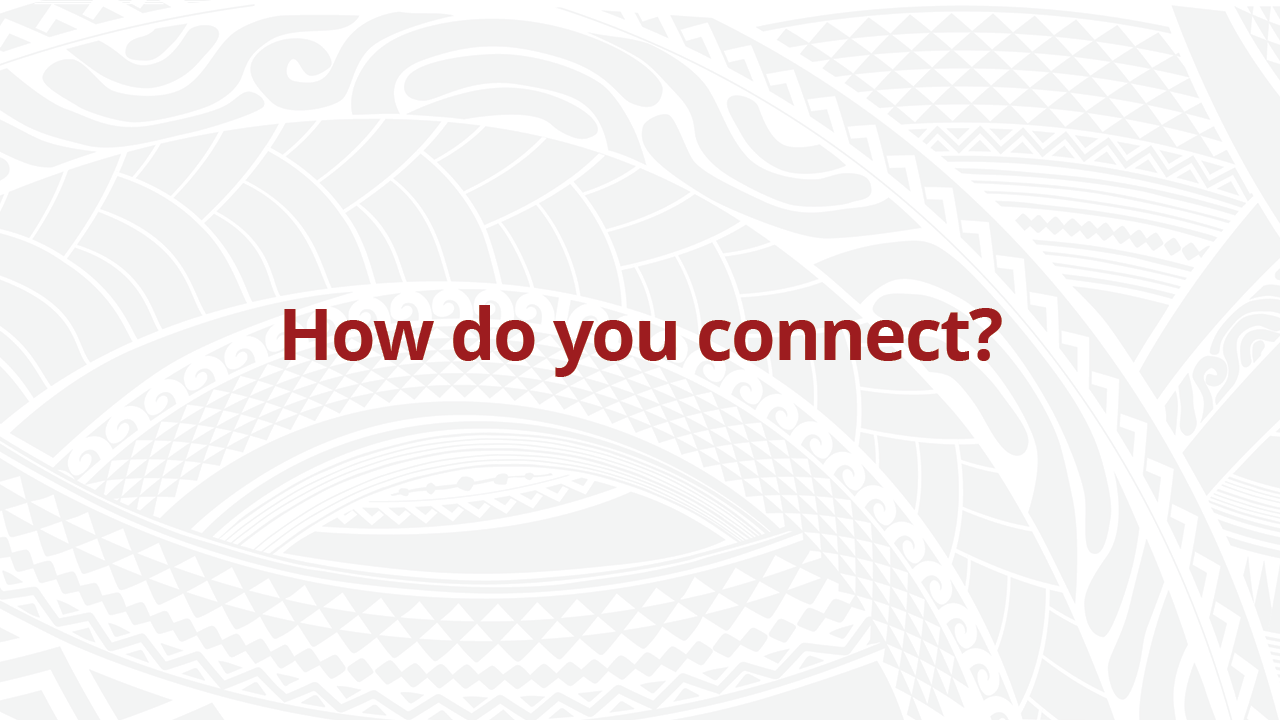
This video provides a summary of the different ways distance learners can connect to the Internet (2017).
Create, Save, and Locate Files
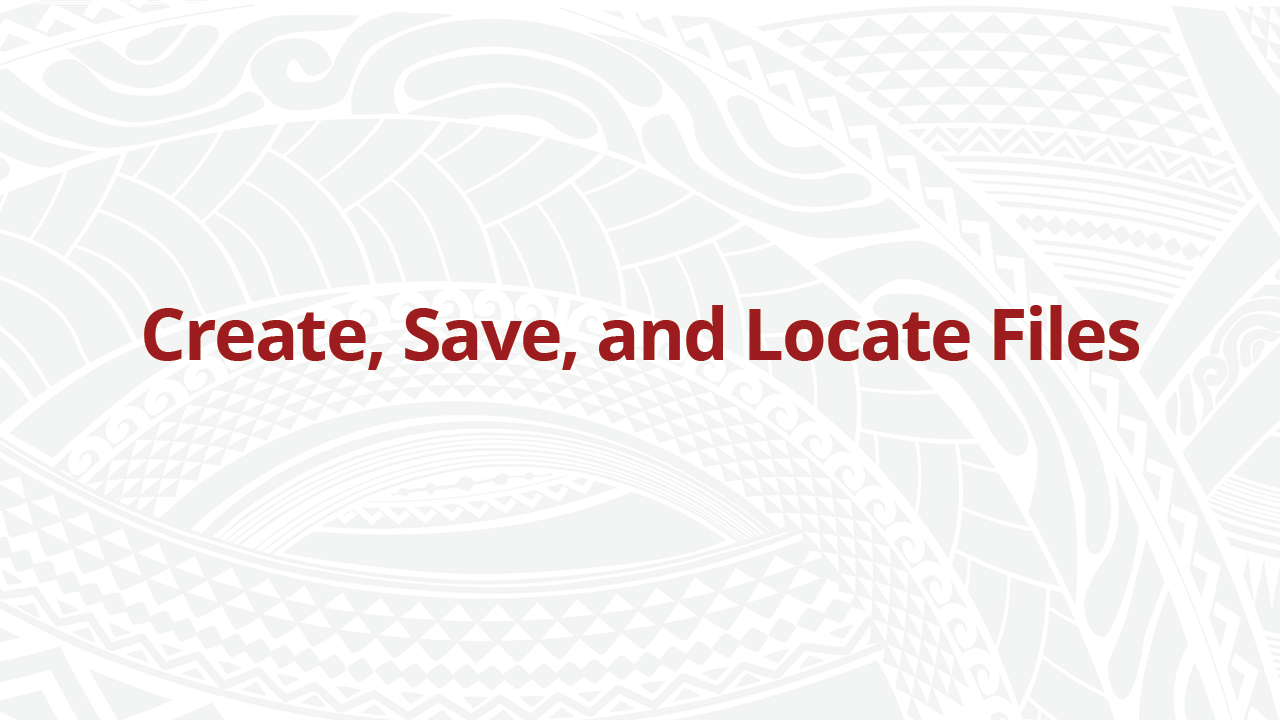
This tutorial will show how to create files, save files and locate files using your computer’s search tools (2017).
Installing Software

This video explains how to install software on your computer (2017).
Other
Introduction to iMovie
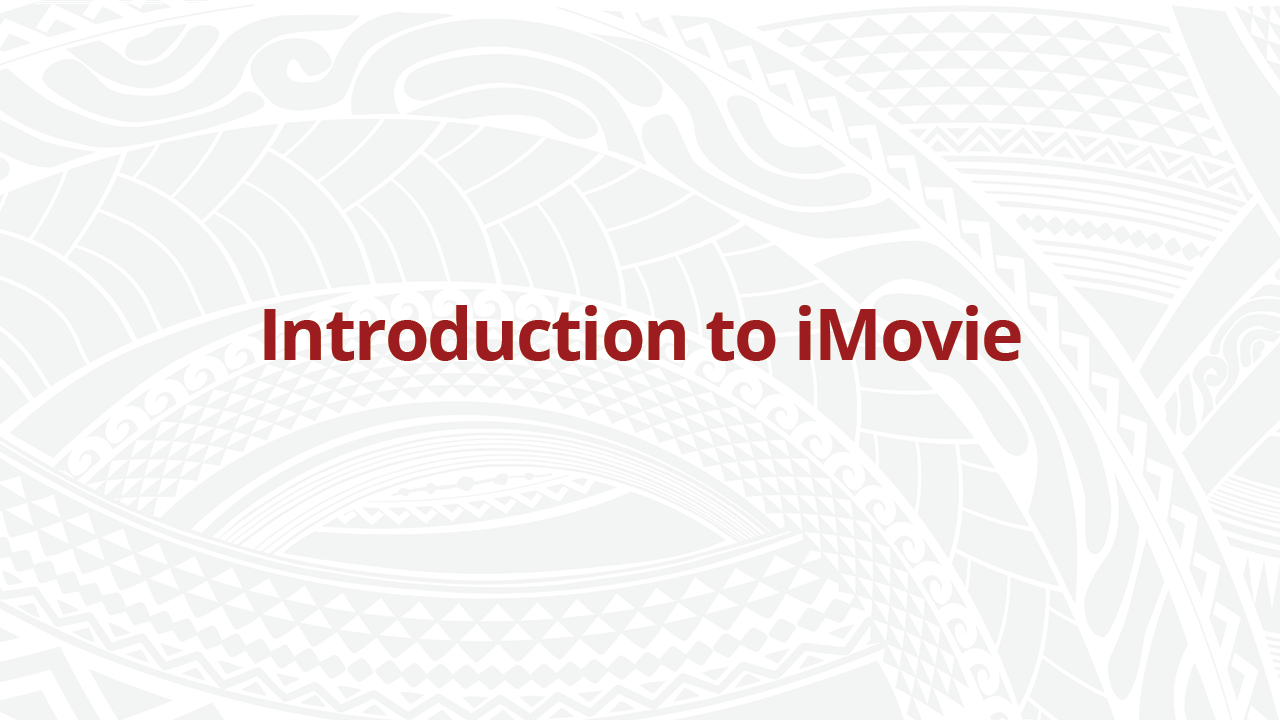
This video is an introduction to the video editing program iMovie (2016).
Library Orientation for Distance Learning
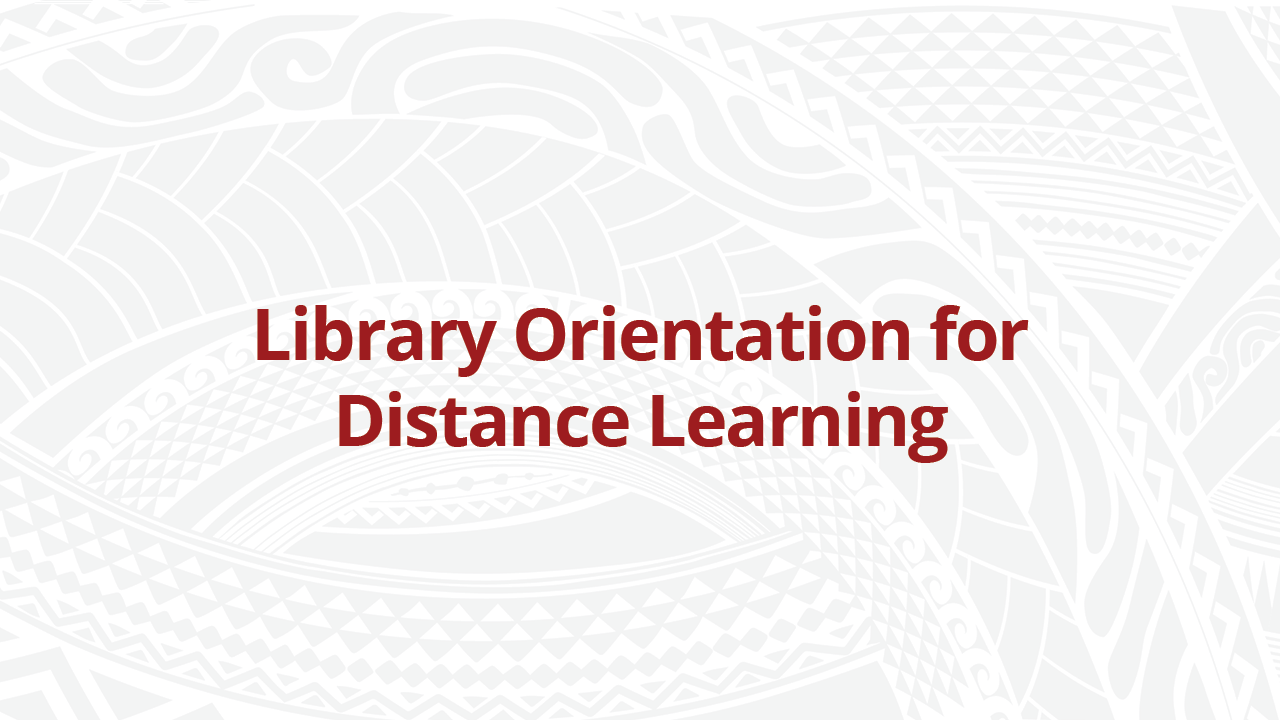
This recording was made at the beginning of the Fall 2018 semester. This overview will show you the different library tools and resources that are available to distance learners (2018).