More tips for captioning YouTube videos
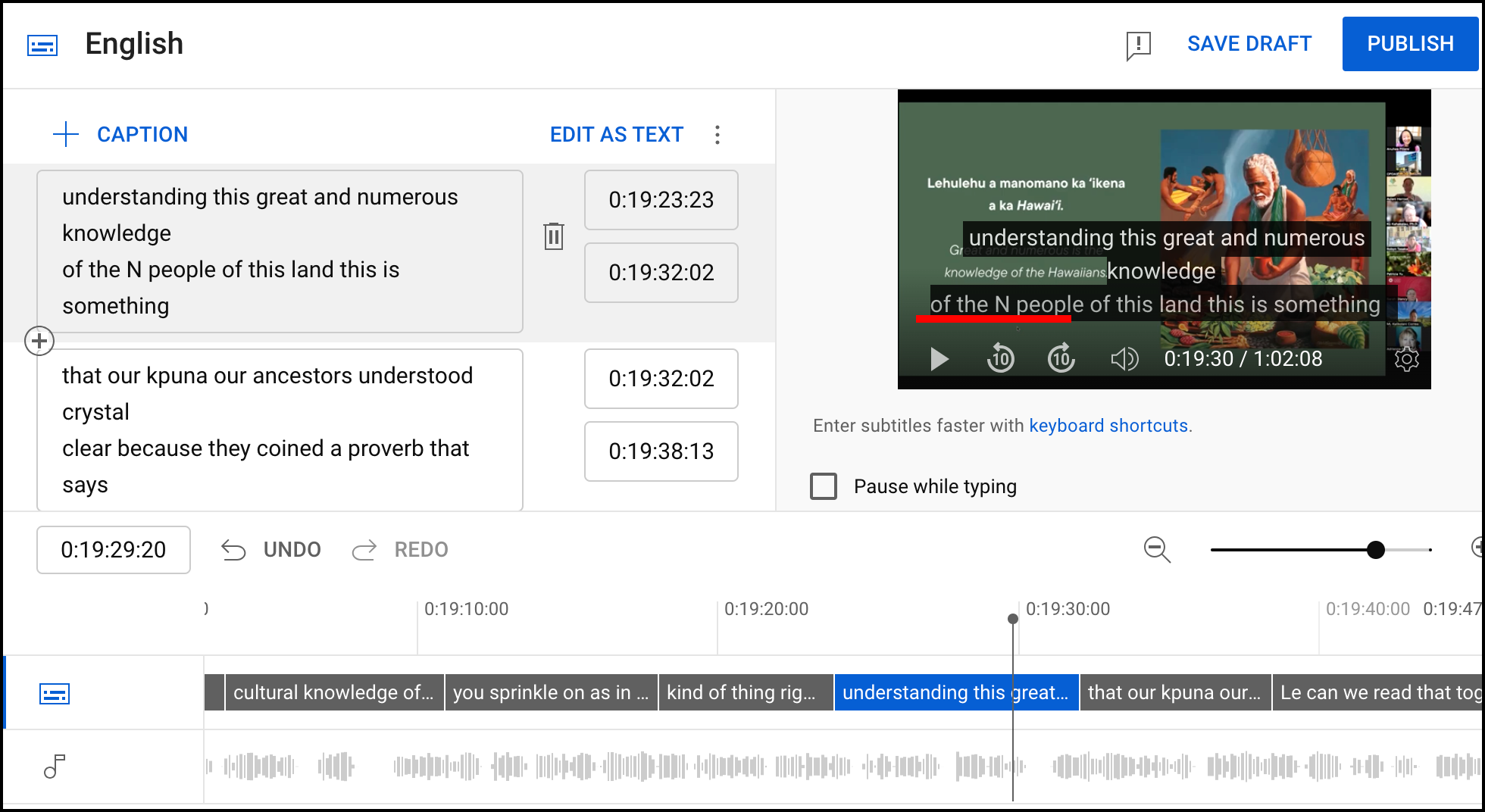
As more educators add video content to their course materials, accurate captioning has become crucial to providing an equitable experience for all learners. Many students turn on video captions to improve their comprehension and focus, so consider captions as a tool to bolster learning.
Videos uploaded to YouTube are automatically captioned using speech recognition technology (SRT). While these auto-captions are a good starting point, they must be carefully reviewed and edited for accuracy. SRT can be confounded by Hawaiian words, which results in garbled on-screen text. Additionally, chanting is apt to be reduced to a one-word description: [music]. Both of these situations require the insertion of the Hawaiian language in its proper form.
This YouTube Help article, Use automatic captioning, explains how to review automatic captions and make changes while signed in to YouTube Studio. This short video walks through the steps, Edit Your YouTube Auto-Captions UPDATED.
Need help or have feedback?
We’d love to hear what you have to say. Leave us a message so we can connect.