Create quick whiteboard videos with Krita + Snagit
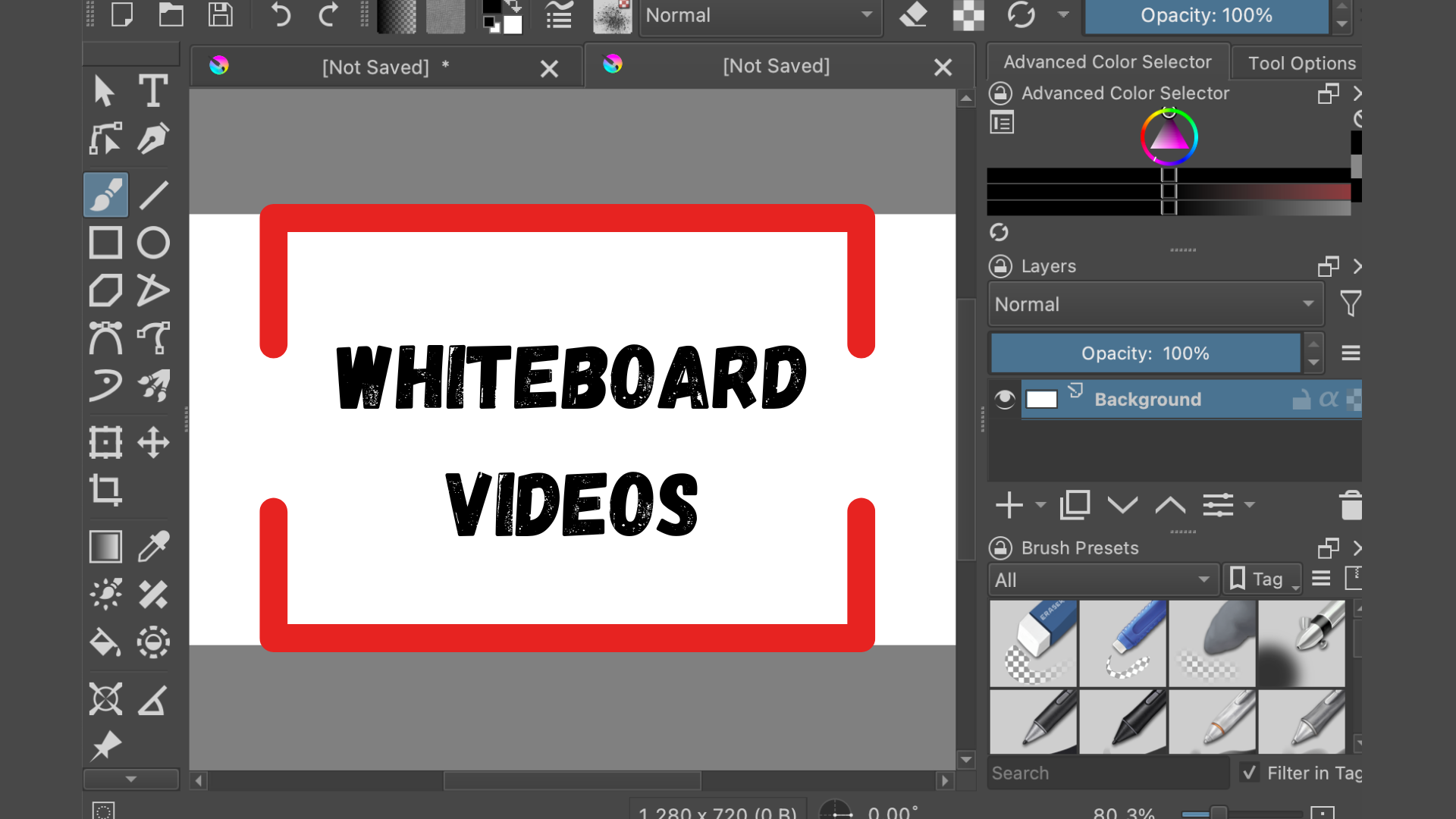
A recent Quality Matters article, Creating Process Demonstration Videos, reviewed several types of lecture demo videos. Among them were “Khan-style” videos, a style popularized by Khan Academy. Think whiteboard with digital pen and voice-over. These seemingly casual videos walk learners through math equations and other sorts of problems and processes.
Whiteboard instruction can be created with Krita, an open-source digital drawing program (and raster graphics editor). Krita has much of the functionality of Photoshop and is free. Download Krita directly from the krita.org website.
Snagit is ideal for video-capturing your screen and microphone. For a clean look, record the whiteboard only, leaving the extensive Krita tools menu off-screen. Toggle on the webcam for increased instructor presence. Snagit has new picture-in-picture (PIP) options that can personalize online instruction.
Need help or have feedback?
We’d love to hear what you have to say. Leave us a message so we can connect.